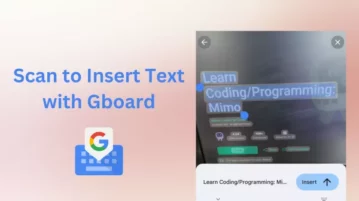
How to Use Gboard Scan Text feature to Insert Text with OCR?
This post covers the new ‘scan text’ feature in Gboard that lets you insert any text anywhere using the OCR.
→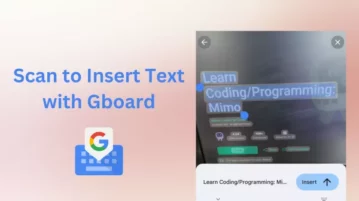
This post covers the new ‘scan text’ feature in Gboard that lets you insert any text anywhere using the OCR.
→
This guide helps you check if your old PC can run the Windows 11 version 24H2 including alternative suggestions for unsupported PCs.
→
This post explains how to get the navigation pane in widgets in the latest Inside Preview build on Windows 11 using the ViVeTool utility.
→
Check out this simple guide to enable Sudo command in Windows 11, Windows 10, Windows 8, and Windows 7 with some limitations.
→
This post covers a free website that can help you generate text prompt from an image. Get prompt and try to generate image variation using AI.
→
This post explores the new YouTube Remix options for Shorts that let users create Shorts remixing with music and videos.
→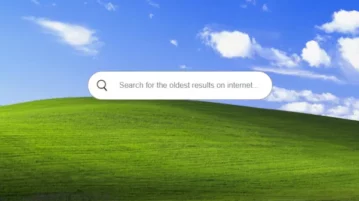
This post covers a free website where you can search oldest results of anything. This website uses a programmed Google Search engine.
→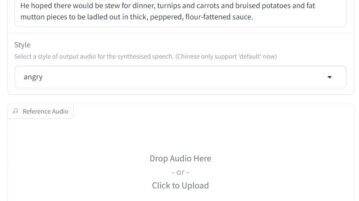
In this article we will be exploring a method by which you can easily Clone any Voice Online using a free tool called MyShell OpenVoice
→
Replace your Google Assistant with Gemini AI on Android and get fast AI responses for text, voice, and image inputs.
→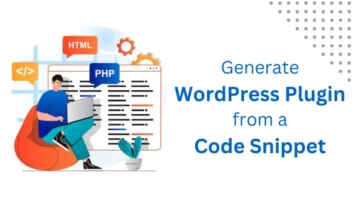
This post explains how to generate WordPress plugin from code snippet.
→
This post explains how to use plugins in Microsoft Copilot app. These are some of the same plugins that you get with ChatGPT Plus.
→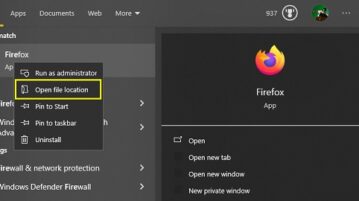
In this article we will be exploring 2 methods to relocate installed applications in Windows 11 to another drive.
→
This post explains how you can create your own custom stickers on the WhatsApp desktop app for Windows and use them in your chats.
→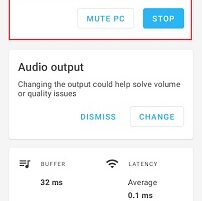
This article explores a method by which you can use your Android Phone as an external audio device if your built-in or external speakers are not functioning.
→