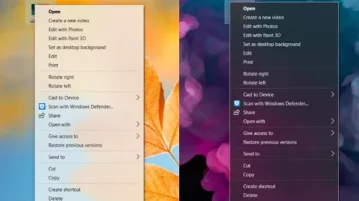
How to Add Windows 11 Acrylic Effect to Windows 10 Context Menu
see how to add Windows 11 acrylic effect to Windows 10 context menu. Use the simple tool mentioned here to do it quickly
→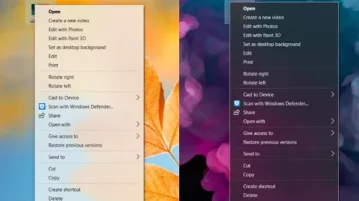
see how to add Windows 11 acrylic effect to Windows 10 context menu. Use the simple tool mentioned here to do it quickly
→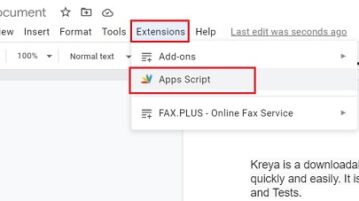
In this article, we will explain how to replace the Text Color in an entire Google Doc using a Google Apps script.
→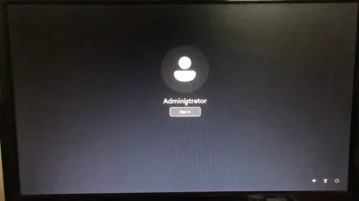
See how to disable automatic login for user accounts on Windows that don’t have any password. Make lock screen wait for your input to login
→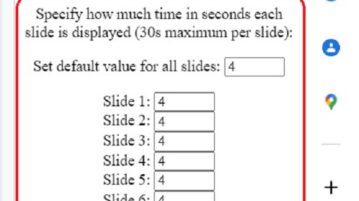
In this article we will be discussing 3 methods that you can use to convert your Google Slides to a Video or GIF format.
→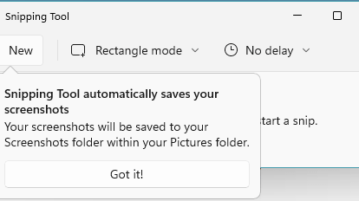
See how to disable screenshot autosave in Windows 11 Snipping Tool. Use the steps mentioned here to do it in a few clicks
→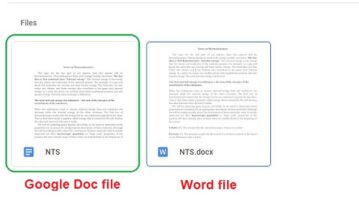
In this article we will be explaining the steps to convert a PDF file to Google doc with or without formatting.
→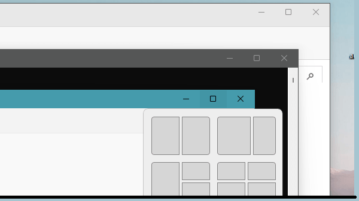
In this guide, you will learn how to disable rounded corners in Windows 11. Use the simple tool mentioned here to do it in a few seconds
→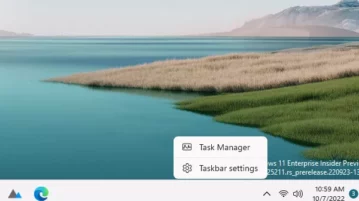
See how to launch or Task Manager from Windows 11 Taskbar context menu. Just update to the latest build and use the new option
→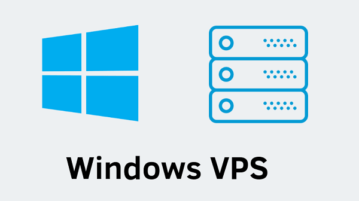
See how to get free Windows 11 VPS with full controls. Use the method mentioned here to get a dedicated Windows VPS for 1 hour
→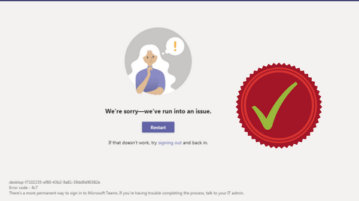
Often times Teams get stuck in a loop during login on web version. Here is a permanent solution to fix this issue. Also works on Team desktop
→
In this article we will be discussing about 2 methods that you can use to easily convert Websites to Desktop Applications in Windows 10 / 11.
→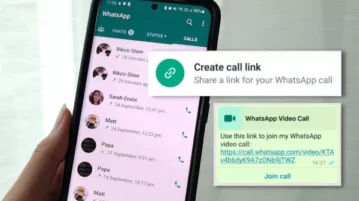
Learn how to generate video audio and call links on WhatsApp to automatically join calls in 1 tap. Use the new Call Links feature of WhatsApp
→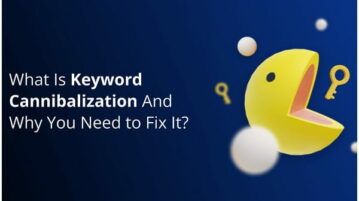
See how to find keyword cannibalization using Google Sheets. Use the sheet mentioned here to do it in a few seconds
→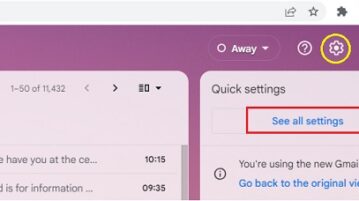
In this article, you will learning about how to block emails from an entire domain (or multiple domains) in Gmail.
→