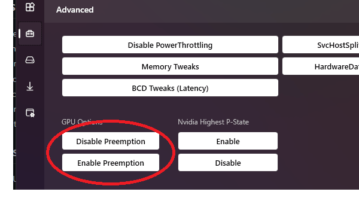
How to Disable GPU Preemption on Windows 11
See how to disable GPU preemption on Windows 11. Use the software mentioned here to do it in a few clicks on any version of Windows
→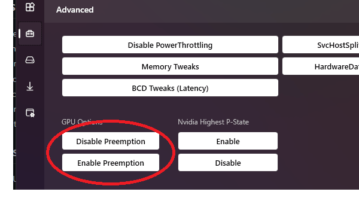
See how to disable GPU preemption on Windows 11. Use the software mentioned here to do it in a few clicks on any version of Windows
→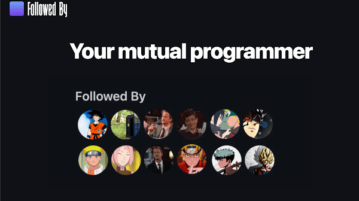
This tutorial explains how to see mutual followers for any GitHub user. To do this, use a simple chrome extension called Followed By.
→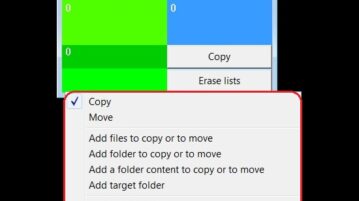
In this article we will be listing and discussing 3 Software Applications to Copy / Move Multiples Files to Multiple Folders in one go.
→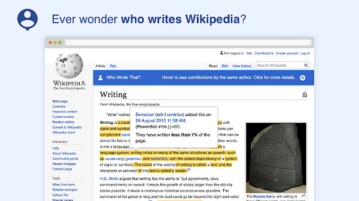
Who Wrote That? is a browser extension, which displays authorship information directly on Wikipedia articles when you hover over content
→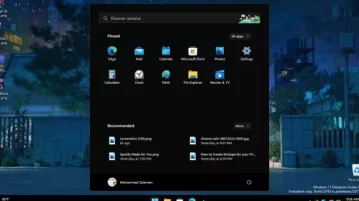
This is a simple open source script which changes the system accent and taskbar color to solid black (#000000).
→
This article explains how to easily switch between the AMP and Canonical version of a webpage.
→
Spotify’s Friends Mix playlists are auto-generated mixtapes from your pals. Available globally for iOS and desktop and for free
→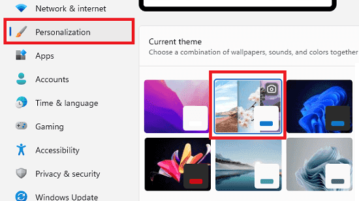
Windows 11 Dev Insider comes with Spotlight theme to automatically switch wallpapers by fetching them from Bing
→
HackBGRT is intended as a boot logo changer for UEFI-based Windows systems. Use this guide here to change boot logo on Windows 11 and Win 10
→
In this article we will be demonstrating How to How to use Google Drive as an Image Hosting CDN using Image host Company
→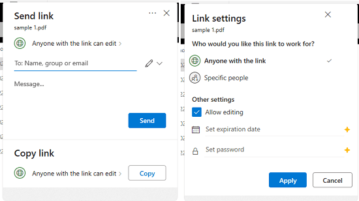
See how to send files to OneDrive using Nearby Sharing in Windows 11. Use the new feature in Windows 11 and get shareable OneDrive link
→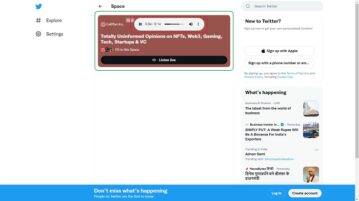
Let’s talk about a method by which we can listen to any Twitter Space without joining it, by installing a Google Chrome Extension, called TwitterSpaces Wiretap.
→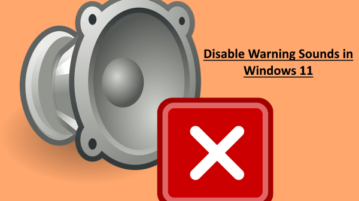
See how to disable warning beeps and sounds on Windows 11. Use the methods mentioned here to do it in a few clicks
→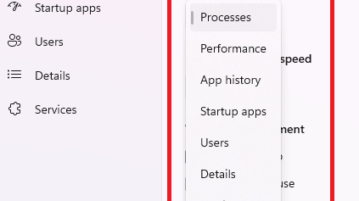
See how to change the default startup page of Windows 11 Task Manager. Use the two methods I have mentioned here to do it easily
→