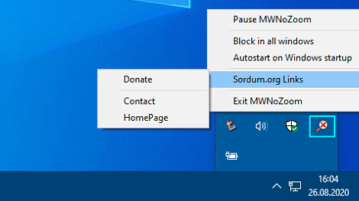
How to Disable Ctrl+Scroll Zoom action in Chrome, Firefox and Edge
Now surf the web freely without stressing about the falsely hitting of wrong shortcut keys. This program is the solution.
→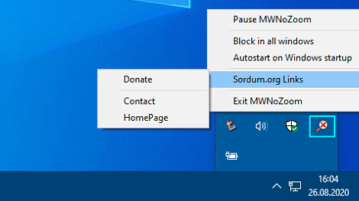
Now surf the web freely without stressing about the falsely hitting of wrong shortcut keys. This program is the solution.
→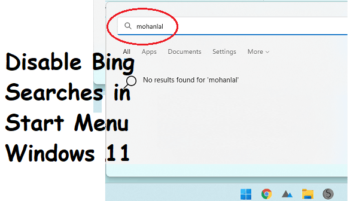
See how to disable Bing searches in the Start menu on any Windows 11 PC. Here is a step by step guide to do that via SophiApp tool
→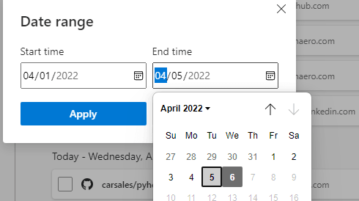
Now filter browser history in Edge using date range filters with ease. Use the new filtering option which is available on the history page
→
Listen to your voice messages before sending them on WhatsApp. The new voice note drafting feature lets you preview it before you can send it
→
See how to create, publish, subscribe, unsubscribe, and delete newsletters on LinkedIn. Reach to your connections by sending newsletters
→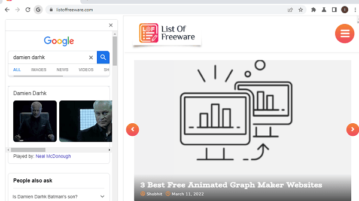
See how to enable side search feature of Google Chrome. Use this simple tutorial here to see how to enable it and use it
→
See how to use Discord Server for free unlimited cloud storage. Use the simple method here to upload and manage files in Discord like a cloud
→
Create a Gumroad storefront on your WooCommerce website. Use the simple plugin mentioned here to import all Gumroad products in 1 click
→
IG users will now be able to switch on auto captions for any Instagram feed post, providing another way to expand your videos
→
See how to disable Windows update notifications using the Group Policy Editor. Use this simple tutorial to see how to configure it
→
Bring an old PC or Laptop back to life and modernize it by installing a Chrome Operating System absolutely free of cost.
→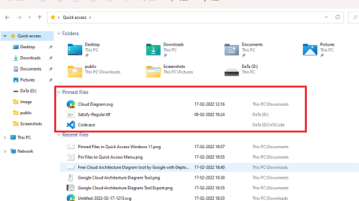
“Pin to Quick Access” support has been extended from only supporting Folders to now also supporting Files.
→
Here are a couple of websites to help you download free apps. Use these to filter Play Store search results to find ad free apps
→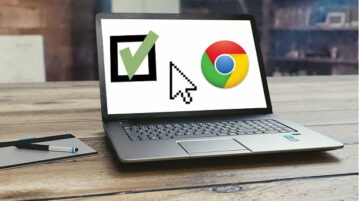
You can now control which extension can access a website via built-in permissions manager. Allow/Disallow any plugin to access/modify webpage
→