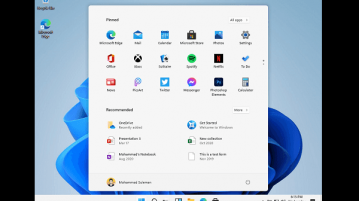
How to Download and Install Windows 11
See how to download and install Windows 11 in one of the easiest ways possible. Try the new smooth and shining UI before official launch
→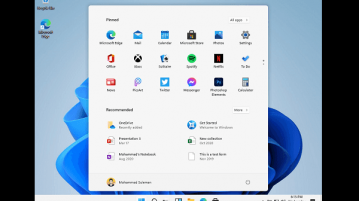
See how to download and install Windows 11 in one of the easiest ways possible. Try the new smooth and shining UI before official launch
→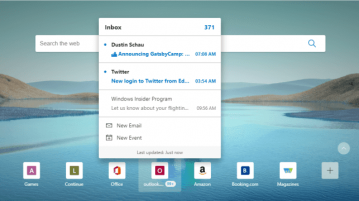
See how to use Outlook Smart Tile to check incoming emails and compose new ones from the new tab age of Microsoft Edge
→
See how to find public Google Docs, Google Slides, Google Sheets, and Drawing using a simple Google trick that is mentioned here for students
→
See how to do reverse image search in Microsoft Edge. Use the newly added option in the Canary build and this tutorial will show you how
→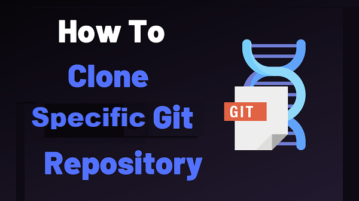
Here’s a free command line Git client to git clone subdirectories. Use it to clone any specific folder of a git repo by running simple command
→
See ow to use document collaboration tool of Microsoft Teams desktop to collaborate on Word, PowerPoint, and Excel documents
→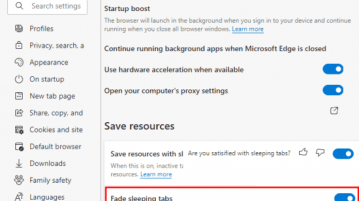
See how to disable tab fading for sleeping tabs in Microsoft Edge. Use this tutorial to see how to do that in a few clicks
→
This article explains a method to automatically empty Recycle Bin on Windows 10 using the new ‘Storage Sense’ feature.
→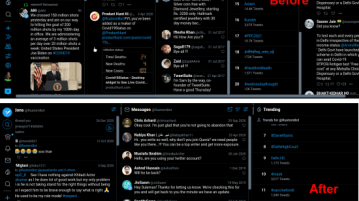
See how to change column width in TweetDeck. Use this tutorial here to set custsom width to TweetDeck online by adding simple CSS parameter
→
This article explains how to enable Live Caption in Google Chrome to get real-time captions for any video playing in Google Chrome.
→
This article talks about the Voice chat on Telegram that lets you host & join audio-only sessions like ClubHouse.
→
This article covers a free tool to block Zoom installation on Windows PC and macOS. It uninstalls Zoom and blocks further installation too.
→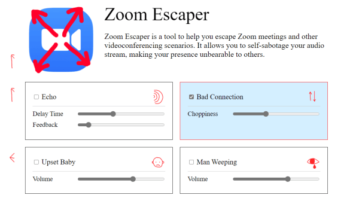
This article covers a free tool to create fake interruptions in Zoom meetings that you can use as an excuse to get out of unwanted meetings.
→
See how to backup pinned Quick Access folders in Windows and restore them. Go through the tutorial her to do that without any tool/software
→