
How to Stop Android Apps from using Data in the Background?
This article explains how to stop Android apps from using data in the background and how to limit it to WiFi only.
→
This article explains how to stop Android apps from using data in the background and how to limit it to WiFi only.
→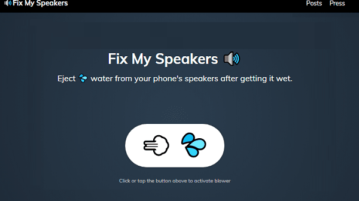
Here is a free website to eject water from drowned phone’s speakers. Use this to throw out all the water from the muffled speakers
→
See how to list all the tags in a WordPress blog after getting in Excel file. Use the tool mentioned here to do that, sort WordPress tags
→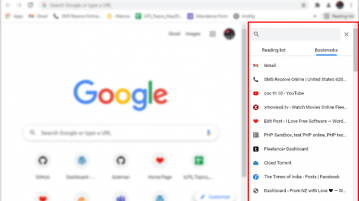
See how to enable the new side panel in Google Chrome to access your reading list items and bookmarks at one place. It has search too.
→
See how to use secure DNS like Cloudflare, Quad9 in Microsoft Edge. Use the tutorial here to configure that in a few seconds
→
Hide online status on Reddit to browse the platform like usual without letting anyone know when you are online.
→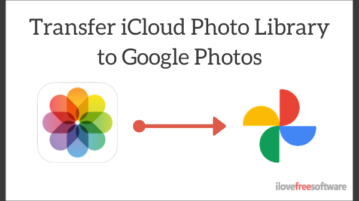
Easily transfer your iCloud Photo Library to Google Photos using the data transfer feature offered by Apple.
→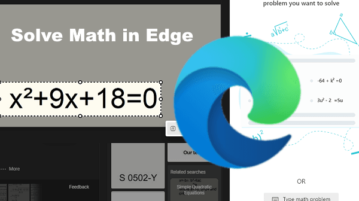
See how to solve math equations on webpages with Microsoft Edge Math Solver. Just capture an equation and it will solve it for you instantly
→
See how to make audio and video calls on WhatsApp desktop. Go through the tutorial here and enable new WhatsApp audio/video calls feature
→
See how to create free business website in Microsoft Digital Marketing Center. Host free website for your business with visual site builder
→
This article explains how you can mute Google Chrome notifications while sharing screens to avoid interruptions.
→
This article explains how to view a list of all the links you have clicked on Instagram and how to hide those links from your activity.
→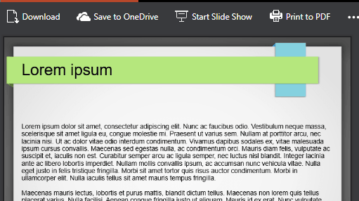
See how to preview Word, Excel, PPT files in Microsoft Edge Office Viewer. Use it to directly open and view office files like PDFs, copy text
→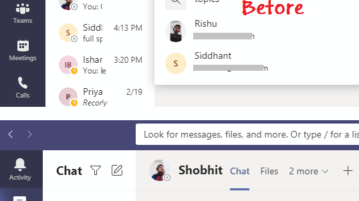
See how to delete search history in Microsoft Teams. Use the steps mentioned here to clear recent searches from Teams desktop, online, mobile
→