
How to use Voice Typing in Windows 10
See how to use voice typing in Windows 10. Use newly added voice typing feature to type using voice(speech to text) in any text field
→
See how to use voice typing in Windows 10. Use newly added voice typing feature to type using voice(speech to text) in any text field
→
This article covers a new flag feature to configure the tab width in Google Chrome when open tabs do not fit in the browser window.
→
See how to rename a window in Edge. Go through simple tutorial here to enable Name Window feature of Edge to assign custom name to any window
→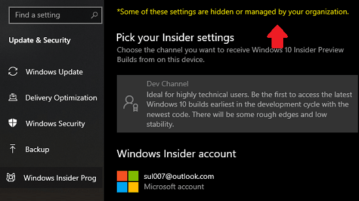
See how to disable Windwos Insider Program option in Windows 10 Settings. Go through the tutorial here to grey out the insider option
→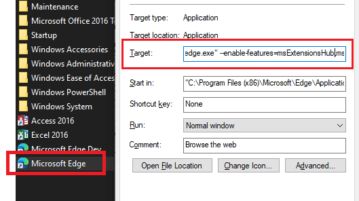
See how to enable built-in Tab Search feature in Microsoft Edge. Go through the tutorial here and see how to enable tab search manually
→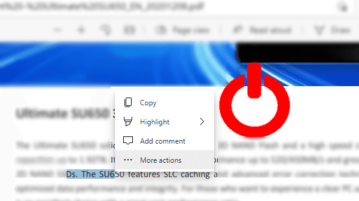
See how to disable PDF Mini context menu in Microsoft Edge. This tutorial here shows how to get old context menu back on PDFs in new Edge
→
See how to create YouTube playlists without any Google account. Go through this tutorial here and use the tool mentioned to create playlists
→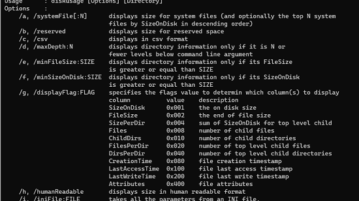
See how to use Windows 10’s built-in disk space analyzer. Use newly added tool and query space occupied by files & folders in various ways
→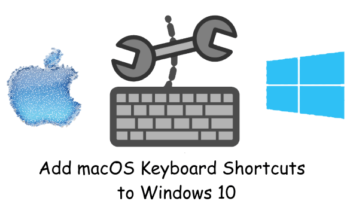
See how to add macOS style keyboard shortcuts to Windows 10. Go through this post and use the free software mentioned here
→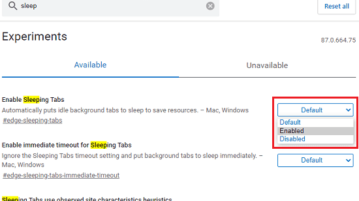
See how to reduce system resources being used on opened tabs. Enable Tab Sleep feature to put inactive tabs to sleep in MS Edge
→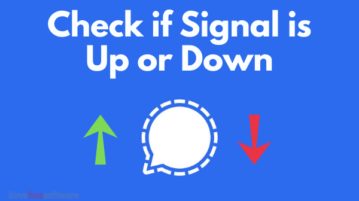
This article explains two methods to check if Signal is down or up. You can verify if there is an issue with the service or it’s just you.
→
This article explains how you can enable two-step verification on Telegram to protect your data with an extra layer of security.
→
See how to disable lockscreen blur in Windows 10 to show clear background. Use any methods given in this tutorial to do it in a few seconds
→
See how to fake bad connection Zoom meetings. Go through the tutorial and use this simple trick to avoid pointless meetings.
→