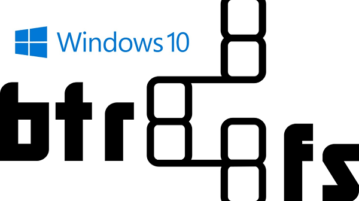
How to Mount Btrfs Volumes on Windows 10
See how to mount Btrfs volumes on Windows 10. Use the simple open source driver mentioned here that you can install to read/write contents from Btrfs volume
→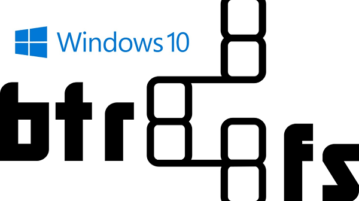
See how to mount Btrfs volumes on Windows 10. Use the simple open source driver mentioned here that you can install to read/write contents from Btrfs volume
→
This article explains a method to get HubSpot reports in Google Sheets where you can build custom reports and visualize with attributions across funnels.
→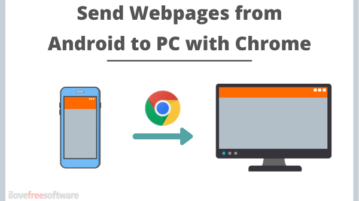
This article explains how to send webpages from Android to PC with Google Chrome using the new Chrome Sharing Hub on Android.
→
See how to bulk download Instagram photos on Android. Use the simple Android app mentioned here to download from public and private profiles
→
This article explains how you can see a preview image of tabs by hovering your mouse cursor over them in Google Chrome using Chrome flags.
→
This article explains a method to save a backup of your Gmail emails.
→
This article covers the new feature on YouTube Music that allows you to make collaborative playlists that you can share with any number of people.
→
This article covers the new feature in Twitter that allows you to choose who can reply to your tweets. It can help to stop scammers and trolls.
→
This article covers a simple method to share your Netflix, Spotify, Hulu, Disney Plus, etc. accounts without revealing your passwords.
→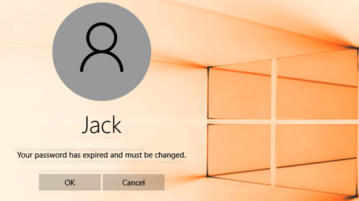
See how to disable password expiration in Windows 10. Go through this tutorial and configure any user account and disable password expiration in few clicks
→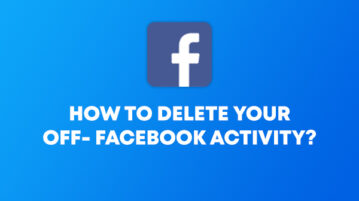
In this article, you will read about how to delete your Off-Facebook Activity.
→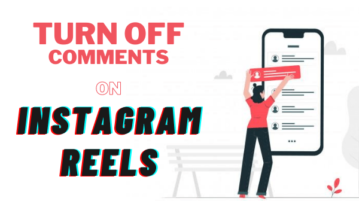
This article explains how to turn off comments on Instagram Reels. Or enable custom words filter to hide comments with specific words in them.
→
This article covers a method to use multiple Instagram accounts at once on Android along with the functionality to download from Instagram.
→
This article covers a simple method to download Instagram Reels videos on Android. Also works with IGTV, stories, and posts.
→