
How to Adjust Desktop Font Size in Windows 10?
This article explores a solution for altering the font size in Windows 10 without the concurrent scaling of the desktop, using a handy tool named Alternate Font Sizer.
→
This article explores a solution for altering the font size in Windows 10 without the concurrent scaling of the desktop, using a handy tool named Alternate Font Sizer.
→
Learn how to save and find your parked car with Google Maps and avoid wandering around confused in a parking lot.
→
In this guide we will be exploring a few methods that you can use to check your RAM health in Windows.
→
In this article we will explore a method to force-enable the Rich Weather Experience feature in Windows 11 using a utility called ViveTool
→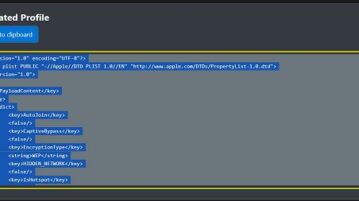
In this article we will explore a website to create an iOS Wi-Fi configuration profile without using the Apple Configurator.
→
Check out how to switch Android to Mono audio to combine left and right audio channels into one audio stream for single earbud use.
→
Learn how to download Windows 10 ISO without Media Creation Tool directly by changing the user agent of your browser.
→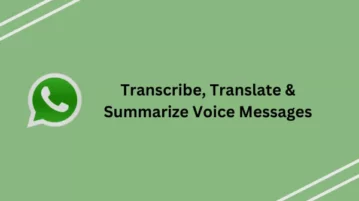
Learn how to transcribe, translate, and summarize WhatsApp voice messages in 1-click without leaving the app.
→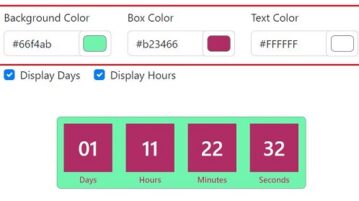
In this article we will explaining the steps to add a Live Countdown Timer to your Email Campaigns using a free web service called Email Countdown Timer.
→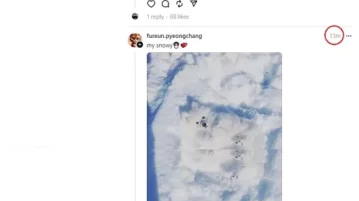
In this article we will be explaining how you can prevent Threads from switching he default algorithmic view using a free Google Chrome Extension called Chronological Threads.
→
This post explains how you can make collaborative collections with friends on Instagram and save posts together.
→![How to Set Status Updates using WhatsApp Web [2023] How to Set Status Updates using WhatsApp Web [2023]](https://www.ilovefreesoftware.com/wp-content/uploads/2023/12/set-status-updates-from-whatsapp-web-featured-image-359x201.webp)
Learn how to set Status Updates using WhatsApp Web in 2023. It is a new native feature recently introduced in the WhatsApp Web.
→
Check out this simple tutorial to create GitHub actions from text using AI. It creates GitHub Actions YAML file from a simple explanation.
→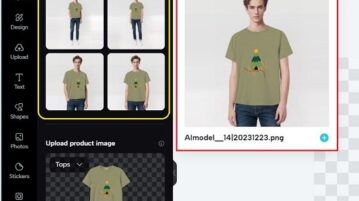
In this article we will be discussing how you can easily try out your clothing and apparel designs using Virtual AI Models using Capcut’s AI Fitting tool
→