
How to Assign Reminders with Google Assistant?
This article explains how to assign reminders with Google Assistant. This works with Google Family Group where people are signed into the same device.
→
This article explains how to assign reminders with Google Assistant. This works with Google Family Group where people are signed into the same device.
→
This article shows how to disable precise location access for any app in iOS 14 that reduces location accuracy between 1 and 20 kilometers.
→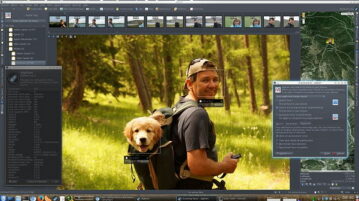
See how to use digiKam face detection feature to assign face tags to photos. Go through tutorial here find photos of specific people in your collection
→
This article explains how to enable JavaScript on iPhone in Safari so you can easily access all the web apps and websites that use JavaScript.
→
This article covers a simple method to restore a disabled iPhone without iTunes. This can also be used to flash different iOS versions on an iPhone.
→
This article explains how you can enable picture in picture on the iPhone and watch videos simultaneously while doing other things on the phone.
→
This article talks about a simple method to unsubscribe Gmail emails in bulk within a single click in a privacy-centric way without harvesting your data.
→
This tutorial explains how you can monitor audio level in iOS 14 and avoid any chance of permanent hearing damage during prolong use of earphones.
→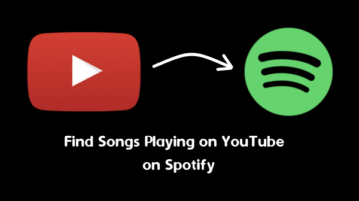
See how to find currently playing YouTube song on Spotify and save it to library or playlist. In just two clicks, find the YouTube song and you are done
→
See how to fetch company logos in Canva from Brandfetch. Go through the tutorial here to see how to do that right inside Canva editor
→
This article covers a method to extract contacts of all participants in a WhatsApp group at once. It uses a JavaScript to scape contacts from WhatsApp Web.
→
This article covers two simple methods that you can try to find the title of a deleted YouTube video. One via Google Search and other via Internet Archive.
→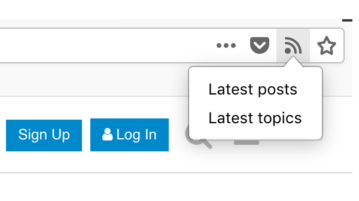
See how to create self updating bookmarks from RSS feeds. Use Firefox addon that is mentioned here to quickly get feed updates right into bookmarks folder
→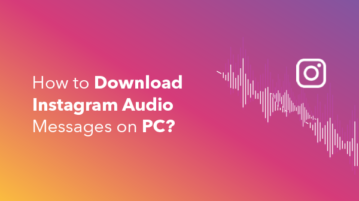
In this article, you will read about how you can download the Instagram audio messages in the web browser on PC.
→