
How to Remove Participants from Meetings in Microsoft Teams?
This article guides you through the process of removing participants from Microsoft Teams meetings and group video calls.
→
This article guides you through the process of removing participants from Microsoft Teams meetings and group video calls.
→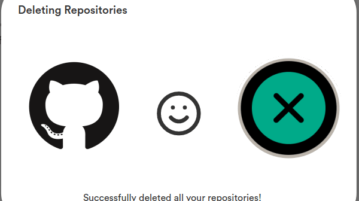
This tutorial explains how to delete empty, unused GitHub repositories in a few clicks using GitCleanup a free open source web app.
→
This article explains how to pin a video in Microsoft Teams while video conference to keep it always on screen during the conference.
→
In this tutorial, we are focused on computer sound along with screen sharing. Here, you have a simple solution that does not cost complex setups.
→
This article explains how to share system audio while sharing screen in Microsoft Teams which can be useful for remote presentations, etc.
→
With a bunch of people on group video calls, you might not listen to everybody clearly. In that case, live captions help you to understand conversations.
→
This article explains a simple method to force Zoom meetings in a web browser without the desktop app so you can join meetings within the browser.
→
Among all of the Teams feature, there is another feature that notifies you whenever a user comes online or available on Microsoft Teams.
→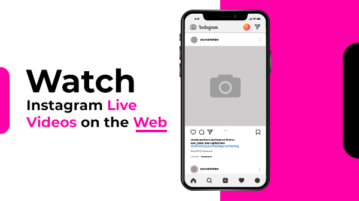
Along with browsing Instagram feeds and posts, you can now view stories, use direct messaging, and watch live streams in a browser.
→
This article explains how to disable users from deleting sent messages in Microsoft Teams. Doing this eliminates message delete option in respective team.
→
In this tutorial, you will read about how to take notes in Meetings on Microsoft Teams. With this feature, you can let your team members view the notes.
→
This article explains how to use Flipgrid to make screencast videos. This a new feature in Flipgrid that allows educators to use screencast in lessons.
→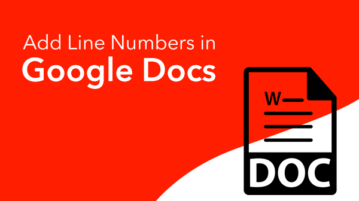
Line numbering plays an important role in long scripts or documents. In this tutorial, you will read about how to add custom line numbers in Google Docs.
→
This article explains how to share desktop as webcam in Zoom, Skype, Teams, Hangout, etc using an OBS Studio Virtual Camera.
→