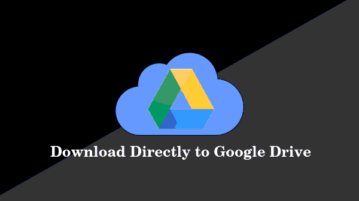
How to Download Files Directly to Google Drive
See how to download files directly to Google Drive. See a few methods explained here to directly download any file on Google Drive
→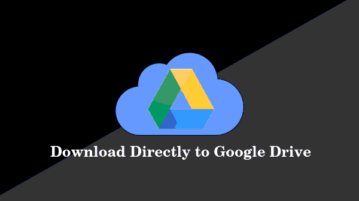
See how to download files directly to Google Drive. See a few methods explained here to directly download any file on Google Drive
→
This article talks about the WhatsApp advance search to find GIFs, Photos, Links, Videos, Documents, and Audio from chats.
→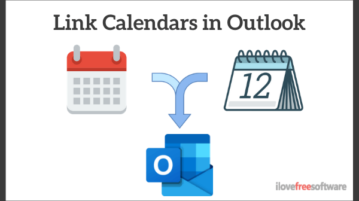
This article explains how to link personal and work calendars in Outlook to manage all your calendar events in one place and easily find availability.
→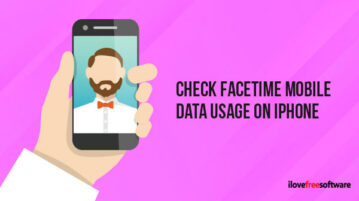
Use these three simple methods to check FaceTime mobile data usage on iPhone. This will give you an idea to control your mobile data usage.
→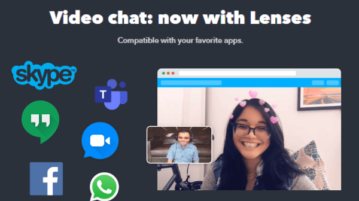
This tutorial explains how to use Snapchat filters on Zoom, Skype, MS Teams, Facebook, Hangout, and any other video calling service.
→
Here you can create multiple timelines on Twitter home screen. Create a list and add relevant domains in each category to browse tweets by timelime.
→
This article talks about a simple method to get notification when a WhatsApp contact comes online. The same can be done for multiple contacts as well.
→
The tutorial explains how to translate conversations in any messaging app on iPhone. Just integrate this keyboard and see the realtime transaltion.
→
This article covers a simple method to convert dangerous PDFs, Images into Safe files for free including MS Office files, ODT, OPT, ODS, etc.
→
See how to add screenshots animation to GitHub pull requests. Use the simple methods explained here to create GIF animation of any process for Git repo
→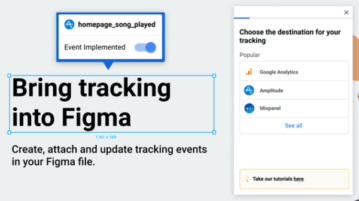
This article covers a free Figma plugin that allows you to add tracking annotation to Figma designs that can be tracked with Google Analytics, Hotjar, etc.
→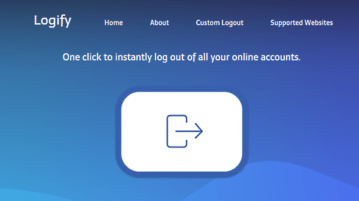
This article covers a simple method to log out from all online accounts in 1-click with a custom log out option to log out from particular websites as well.
→
Here you can view iCloud photos, notes, reminders, and find my phone on Android devices. Log in with your iCloud id on Android to see these iCloud services.
→
Here you can automatically remove background from video for free. All you will have to import a video or GIF and choose the new background for the video.
→