
How to Copy Folders to Dropbox with a Right Click on Windows 10?
Till now you are sending files to the Dropbox. Using this software, you can copy folders to Dropbox with a right click on Windows 10. Check this tutorial.
→
Till now you are sending files to the Dropbox. Using this software, you can copy folders to Dropbox with a right click on Windows 10. Check this tutorial.
→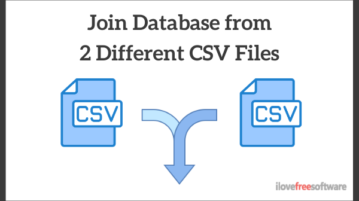
This article covers a free command-line tool to join database from different CSV files without having the same keys in the same order.
→
The tutorial explains how to post multiple GIFs to a tweet on Twitter. You just need to change the format of the GIF file to APNG and upload it on Twitter.
→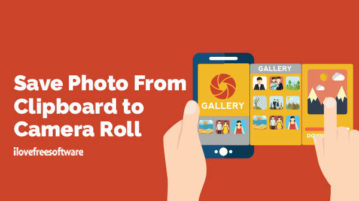
Here you can save photos from clipboard to camera roll on iPhone. Add a shortcut in the Shortcuts app and save image directly in Photos when you copy.
→
Here is the simple solution to flag emails with different colors in Apple Mail app. Now you can easily organize your emails in a better way with colors.
→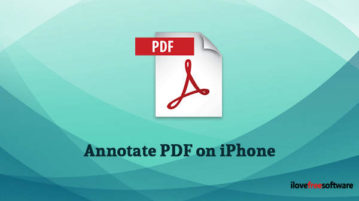
A simple tutorial on how to annotate PDF on iPhone. Your device has this in-built feature called markup tool that you can use to highlight your PDF file.
→
Here is a tutorial to convert WORD to PDF file using iPhone. Now you can access the built-in feature of iPhone and convert files instantly on phone.
→
The tutorial explains how to use Dropbox transfer to send files with a link. Not just this, you can also confirm if the recipient view or download the file.
→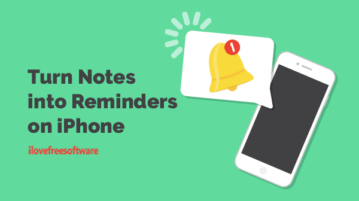
The tutorial explains how to turn notes into reminders on iPhone. Without installing any third-party app, you can set reminders for the notes you create.
→
Here is the simple trick for parents to control over their children. Set communication limits for children on your phone during screen time and downtime.
→
A simple tutorial on how to use Instagram new ‘Create’ mode camera for stories. Get fun templates to edit and add more creativity to your Instagram stories.
→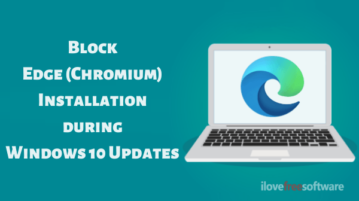
This article covers a simple tutorial to block Microsoft from installing Edge (Chromium) on Your PC during Windows updates.
→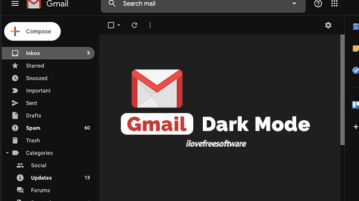
The tutorial talks about how to activate dark mode for Gmail on iPhone and Android. Find out the dark mode on your phone and save your phone’s battery.
→
The tutorial explains how can you create a video with Canva. Use this new Canva video template, you can create a number of slides and save as video.
→