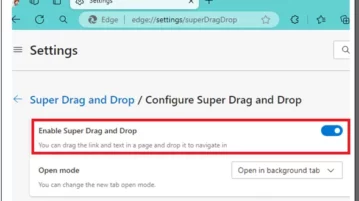
How to Enable Super Drag Drop in Microsoft Edge?
See how to enable Super Drag Drop in Microsoft Edge. Use the simple step-by-step guide mentioned here to do it.
→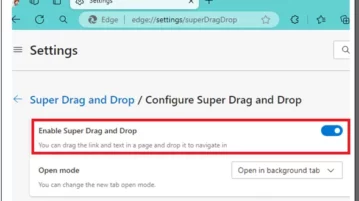
See how to enable Super Drag Drop in Microsoft Edge. Use the simple step-by-step guide mentioned here to do it.
→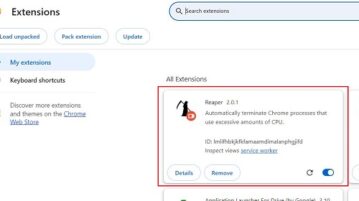
In this article we will be exploring a utility called Reaper that you can use to automatically suspend Google Chrome Tabs, Extensions, and other Browser processes when the CPU utilization is high.
→See how to enable cookies tracking protection shortcut in Chrome. Use the new shortcut flyout to block cookies and temporarily enable them.
→
In this article we will be exploring a very simple portable freeware for Windows called Wi-Fi Filter Tool to simplify the process of filtering your Windows Wi-Fi connections list
→
See how to use the new Smart Eraser feature of Microsoft Edge. Use it to remove objects from photos using AI.
→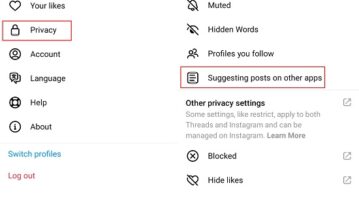
In this article we will be explaining the steps to hide Threads posts from Facebook and Instagram.
→
See how to enable and use the new Notes on Search feature of Google app. Add Twitter like community notes on Google Search results.
→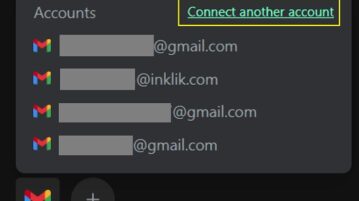
This article will explain the process of searching emails across multiple email accounts simultaneously using a Google Chrome extension called Klu.
→
Microsoft Photos app can now help you replace background in photos in 1 click and offline. This blog post will show you how to do that.
→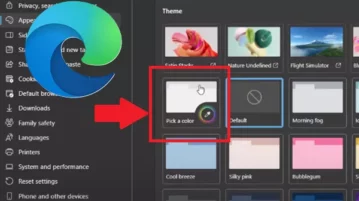
See how to set a custom color theme in Microsoft Edge. Follow the simple guide mentioned here to enable the new color picker.
→
See how to bulk dislike YouTube videos and remove all likes in one go. Clear the liked YouTube videos list
→
See how to turn off read receipts for Instagram, DMs. Use the step-by-step simple guide mentioned here to see how to do it.
→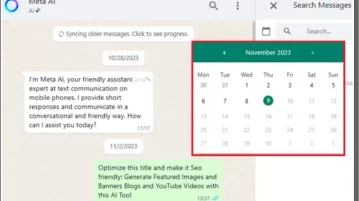
See how to find WhatsApp messages by date in any chat. Use the new find messages by date feature of WhatsApp as explained here.
→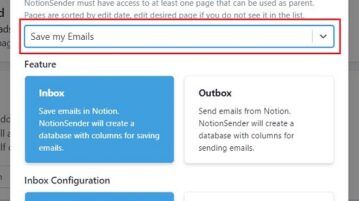
In this article we will be explaining the steps to save your emails in Notion using an online application called Notion Sender.
→