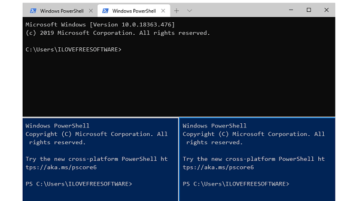
How to use Split Pane and tab Reorder Feature in Windows Terminal
See how to use split pane and tab re-order feature in Windows Terminal. Use the new feature of Terminal app which is preview, here’s you can see how
→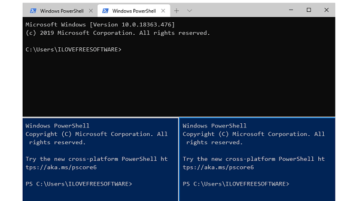
See how to use split pane and tab re-order feature in Windows Terminal. Use the new feature of Terminal app which is preview, here’s you can see how
→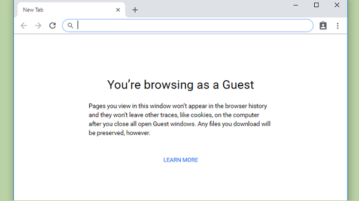
See how to start Chrome in guest mode every time. Use the methods explained here to open guest mode of Chrome in a few clicks with ease
→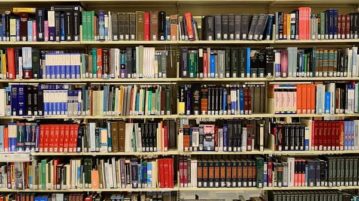
Here is a free command line to download publications using DOI with ease. Use it to get any publication right on your computer by running simple command
→
This tutorial explains how to create self rendering markdown and LaTeX documents for web. With this script, you will not have to compile code manually.
→
The best way to add lyrics to Instagram story using Music sticker. Pick Music sticker to add your favorite song lyrics floating on your phone screen.
→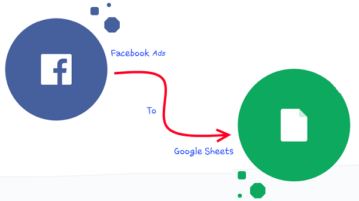
See how to automatically export Facebook ads data to Google Sheets. Use the handy guide mentioned here to create a simple app to get ads data
→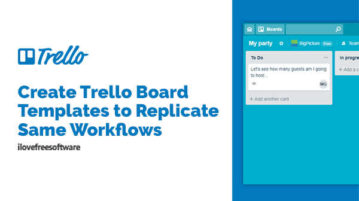
Here is the tutorial on how to create Trello board templates to replicate same workflows. Create a new Trello board and convert it to Template.
→
see how to play two songs on separate audio output devices in Windows. Use the audio player mentioned here to play songs to different o/p devices
→
This is a simple tutorial to explain how to separate drums, piano sound from songs. We will use a simple command line tool to separate songs.
→
See how to create product catalog on WhatsApp. Go through the tutorial here and showcase your products and reach more customers
→
This is a simple tutorial to explain how to create responsive ads in Facebook ads manager. You can create multiple variations of the ad head lines and text and finally publish it.
→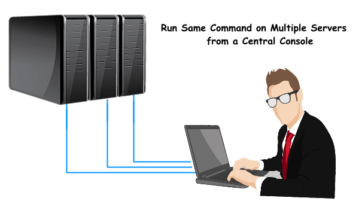
See how to run same command on multiple Linux servers in one go. Use parallel processing tool mentioned here and sent same command on multiple VPS/Servers
→
This tutorial explains how to test website speed without ads. Here is a free online website which lets you check website speed with and without ad blocker.
→
A simple tutorial on how to share a Tweet as an Image on Instagram. Just copy your tweet link and paste in the app to transform into image and video.
→