
How to Disable Installing Chrome Extensions in Windows 10?
This article covers how to disable installing Chrome extensions in Windows 10. There are 3 different methods for this purpose.
→
This article covers how to disable installing Chrome extensions in Windows 10. There are 3 different methods for this purpose.
→
Here is how to read deleted messages of Facebook messenger. In just a few simple steps, you can access this Chrome extension and read deleted message.
→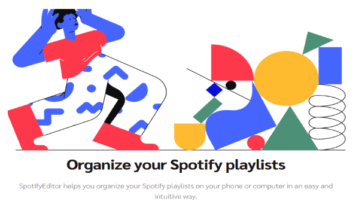
This article covers how to sort songs in Spotify playlists. You can select songs in a playlist, set the position, and those songs are sorted accordingly.
→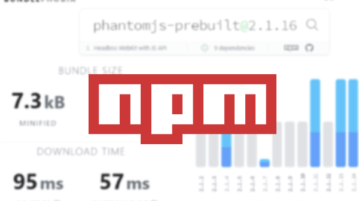
Here is a free tool to find download size of any package in NPM registry. Use simple online tool listed here to quickly calculate import cost of any package
→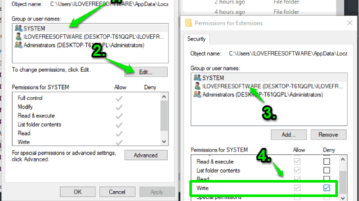
This article covers how to draft pull requests in GitHub. This is a new feature of GitHub which helps you let others know that your work is in progress.
→
This article covers how to add Group Policy settings for Google Chrome in Windows 10. You can download policy templates of Chrome and then add them.
→
This article covers how to find registry key and value for a group policy setting in Windows 10. There are two methods for this which are covered here.
→
This article covers how to convert Math equation available in an image to LaTeX. You can take screenshot of equation and get the output as LaTeX.
→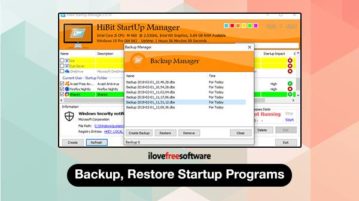
Here, you will read about how to backup, restore startup programs? You can backup & restore programs available in Startup folders and registry entries.
→
Learn how to convert CSV to OFX online free. Use the tools mentioned here to quickly convert any CSV financial data to OFX and import it finance software
→
Here is how to create PDF by combining multiple files like Word, Excel, Images, HTML, PDF, and PPT files. It can be with Multi PDF Merger software.
→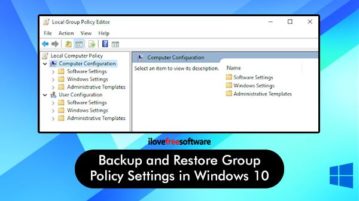
This article covers how to backup and restore Group Policy settings in Windows 10. You can execute backup and restore scripts to make it happen.
→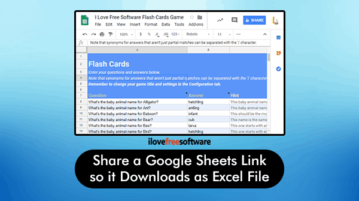
This article covers how to share a Google Sheets document link so it downloads as an Excel file. You can do this with a simple tweak in sharing URL.
→
Here is how to permanently disable Windows 10 apps from running in the background. You can do this using Local Group Policy and Registry Editor.
→