
How to Disable Downloads in Google Chrome?
This article covers how to disable downloads in Google Chrome. You can do this using Windows Registry Editor and creating some keys and DWORD value.
→
This article covers how to disable downloads in Google Chrome. You can do this using Windows Registry Editor and creating some keys and DWORD value.
→
Here is a free tool to convert text to speech from command line using Google Translate API. Use it to quickly generate audio file by giving a piece of text
→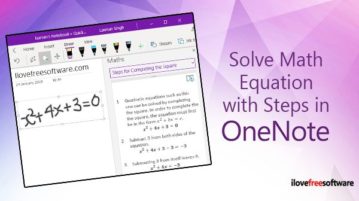
This article covers how to solve Math equation with steps in OneNote. You can also read aloud step by step instructions using Immersive Reader.
→
This article covers how to opt-out of data sharing from Facebook, Amazon, Google, Reddit, Hulu, LinkedIn, Microsoft, Netflix, etc.
→
This article covers how to save all open Chrome tabs as HTML files together. You can do this with a very simple Chrome extension “SimpleFile”.
→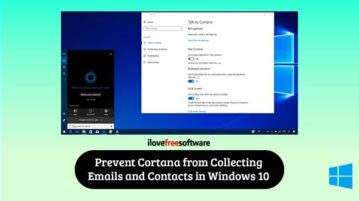
This article covers how to disable Cortana from collecting emails, contacts, and calendar in Windows 10. You can do this using Settings app of Windows 10.
→
See how to use Google Assistant in macOS. use the simple app mentioned here and simply use different features of Google Assistant from menu bar
→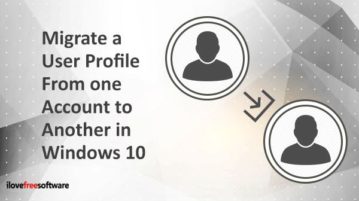
This article covers how to migrate a user profile from one account to another in Windows 10. This can be done with a simple software “User Profile Wizard”.
→
This article covers how to copy Start menu layout from one Windows 10 PC to another. You can take backup of Start menu tiles and restore them.
→
This article covers how to change default printer in Windows 10 from system tray. You can do this with a free software called “CurrentPrinter”.
→
This article covers how to permanently disable activity history in Windows 10. There are two options, Group Policy and Registry,Editor for doing this.
→
Here is how to show same event on different Google Calendars. You can use Options of an event a and select the other calendar to show the same event.
→
Here is the tutorial to create an interactive scavenger hunt using Google Sheets. Install Flippity add-on, edit the Scavenger hunt template to play online.
→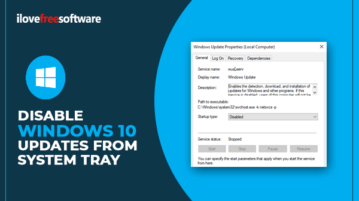
This article covers how to disable Windows 10 updates from system tray. It can be done with a simple tool called “KillUpdate”.
→