
How To Create online quiz with certificate In Google Sheets?
Here I cover Google Sheet add-on to create online quiz with certification in Google Sheets. You can edit the template, publish it and play online quiz.
→
Here I cover Google Sheet add-on to create online quiz with certification in Google Sheets. You can edit the template, publish it and play online quiz.
→
This article covers how to bulk edit shortcuts on Windows. You can add multiple LNK shortcut files, edit them, and then save the output.
→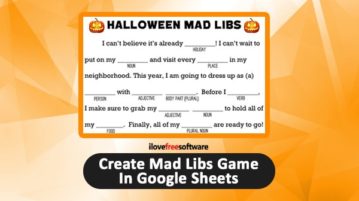
Here is the tutorial to create Mad Libs game in Google Sheets. You can edit the template provided by Flippity add-on and create funny stories.
→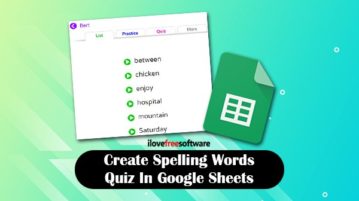
The post is about how to create spelling words quiz in Google Sheets. You can create spelling words quiz easily using Google Sheet add-on called flippity.
→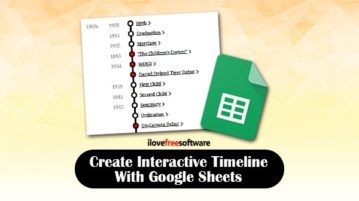
Here you will read about how to create interactive timeline chart using Google sheet add-on called Flippity. It is very easy to keep history of life events.
→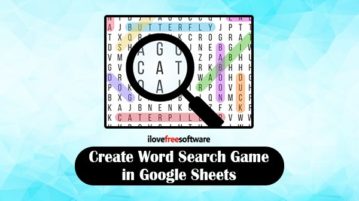
Here, you will read about how to create word search game in Google Sheets. You just need to install add-on called Flippity and create word search games.
→
This tutorial covers how to set taskbar thumbnail delay time in Windows 10. You can increase or decrease the delay time using Registry Editor.
→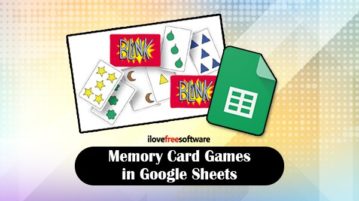
Here, you will read about how to create memory card game with Google Sheets. Install Google Sheet add-on called Flippity and create memory card games.
→
Learn how to send files deleted from command line to Recycle Bin or Trash. The tool here moves files to Recycle Bin Instead of permanently deleting them
→
This tutorial covers how to enable dark mode in Google Chrome. You need to use shortcut of Chrome browser and add a small text to turn on dark mode.
→
Here is how to automatically change desktop wallpaper at Windows startup. Add wallpapers and each time the wallapaper is changed at startup.
→
Here, I cover how to create tournament bracket with Google Sheets. Using this add-on, you can create tournament brackets easily and lead competitors.
→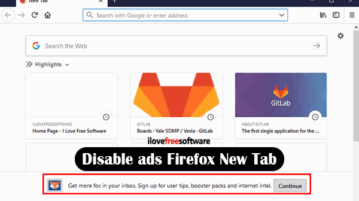
This article covers how to disable ads on new tab of Firefox browser. You can do this by accessing Options page of Firefox.
→
Here is how to create crossword puzzle using Google Sheets. You can install a free Google Sheets add-on, create crosswords and take prints.
→