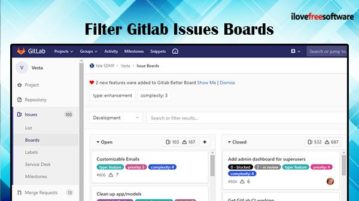
How to Filter GitLab Issues Boards using Tags?
Here is how to filter GitLab issues boards using tags. You can add labels or tags present in Issues boards and then click on any label to filter the list.
→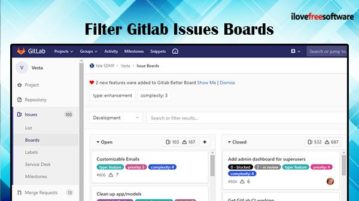
Here is how to filter GitLab issues boards using tags. You can add labels or tags present in Issues boards and then click on any label to filter the list.
→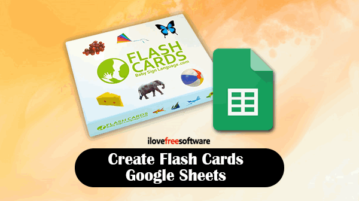
Here, I cover a Flippity flashcard template which you can use in Google sheets. Generate a link and share it with your friends.
→
Here is how to backup and restore Firewall settings. There is a free tool called “Firewall Tool” which provides backup and restore feature for Firewall.
→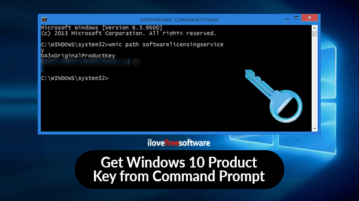
This tutorial covers how to find Windows 10 product key using Command Prompt. You can execute a simple command and the product key will be visible to you.
→
Here is how to set default tab in Windows 10 task manager. You can set Startup, Processes, Users, or some other tab as default tab in task manager.
→
Here is how to view large preview of taskbar items in Windows 10. You can use Registry Editor and set value to see large preview of taskbar items.
→
Here, I cover two different methods to create Bingo board game using Google Sheets. You can share the link with your friends to play online.
→
This article shows how to automatically backup Instagram posts including new posts. You can save photos as well as videos posted to your Instagram timeline.
→
Here are 3 free software to backup Outlook emails. You can save your Outlook emails in PST or CSV format depending on the format supported by software.
→
This tutorial covers how to enable Windows 10 Sandbox to run applications in isolation. You can run some program/app without affecting the entire PC.
→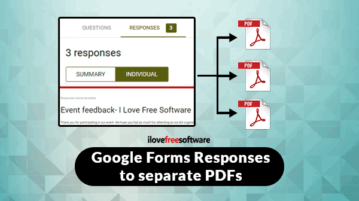
Here is how to convert Google Forms responses to separate PDF files. I have covered three options here to save each Google Form response as a single PDF.
→
This tutorial covers how to download your GitHub Data. You can download your GitHub archive that will contains repositories, issues, pull requests, etc.
→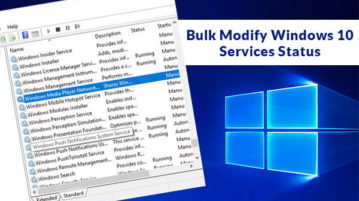
This tutorial covers how to bulk change Windows 10 services configuration with a script. You can do this with the help of BlackViperScript.
→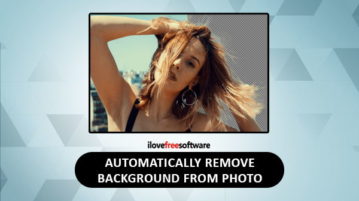
This article covers how to automatically remove background from image online. For this, I have covered a free service, knows as “Remove.bg”.
→