
How To Create Custom Instagram Story Stickers?
This post covers how to create custom Instagram story stickers. You can create custom stickers with different symbols and fonts using an app and websites.
→
This post covers how to create custom Instagram story stickers. You can create custom stickers with different symbols and fonts using an app and websites.
→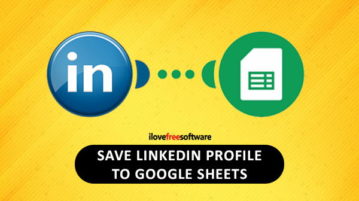
Here is how to save LinkedIn profile to Google Sheets in one click. The profile information includes LinkedIn name, Headline, Location, Profile URL, etc.
→
This article talks you through a simple tutorial on how you can stream the audio from a PC to any DLNA or web-compatible device.
→
This post is about how to add countdown sticker on Instagram story. You can set date/time, give name to countdown sticker. You can change the sticker also.
→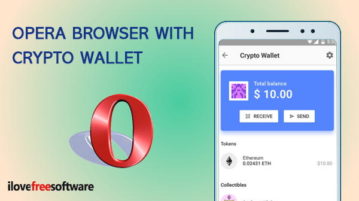
This tutorial covers how to use Opera browser crypto wallet. It is available in Android version of Opera browser and supports Ethereum cryptocurrency.
→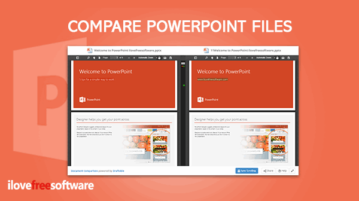
This tutorial covers how to compare PowerPoint files. You can add two Microsoft PowerPoint (PPT) files and then see differences in their text content.
→
This tutorial covers how to cut a large PDF into small parts. You can simply divide a page into different sections of custom sizes and get the output.
→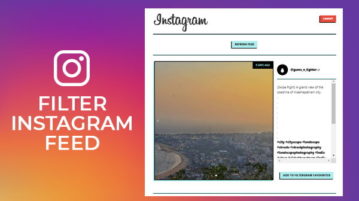
This tutorial covers how to filter Instagram feed for specific words. Only those posts that contain such words or hashtags are visible as Instagram feed.
→
This article covers how to count number of files in OneDrive folder. There are simple options to check how many files are there in a OneDrive folder.
→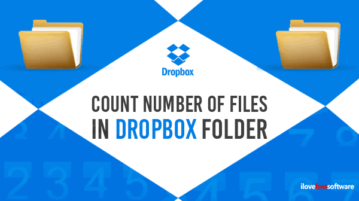
Here is how to count number of files in a Dropbox folder. I have added options to count files in a Dropbox folder for web app and desktop application.
→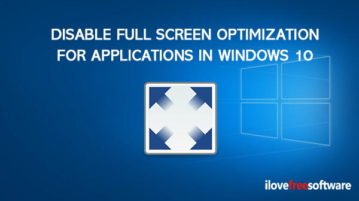
This tutorial covers how to disable full screen optimization for applications and games in Windows 10. It can be done using two simple options.
→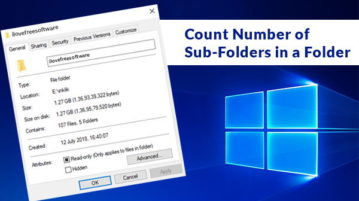
This tutorial covers how to count number of sub foldes in a folder in Windows 10. You can do this with native feature or some free software.
→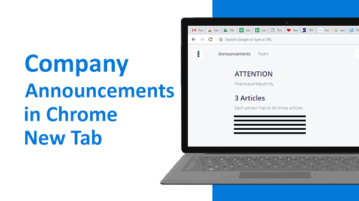
This tutorial covers how to make company announcements in new tab of Chrome. You can invite your team members, create and publish the announcements.
→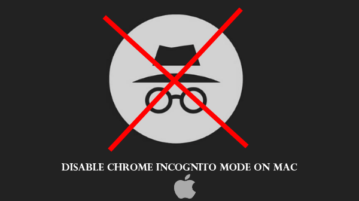
Learn how to disable Chrome Incognito Mode on MAC. Use a simple trick mentioned in this handy tutorial and turn off private browsing in MAC painlessly
→