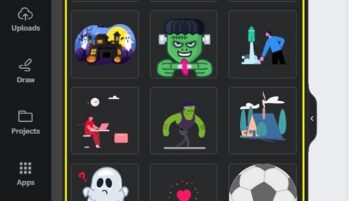
How to Create Lottie Animations in Canva
In this article we will be explaining the steps on create Lottie Animations in Canva using an application called Lottieflies for Canva.
→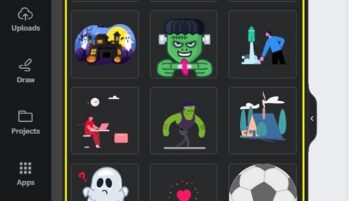
In this article we will be explaining the steps on create Lottie Animations in Canva using an application called Lottieflies for Canva.
→See how send view once voice notes on WhatsApp. Now, send WhatsApp voice messages that will only play once.
→
In this article we will be explaining how to see Amazon Search Trends and Keywords for any product using an online tool from AmazonListingTool.com.
→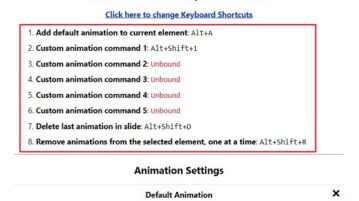
In this article we will be explaining the steps to easily add Animations to Google Slides using keyboard shortcuts facilitated by an Extension named TurboAnimator.
→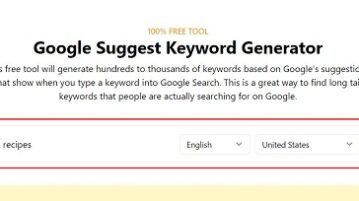
In this article we will be explaining the steps to use this tool the generate the keywords.
→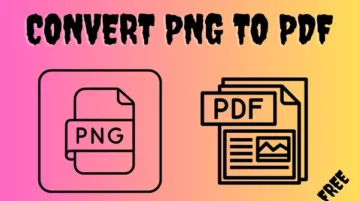
Here are some ways to easily convert PNG images to PDF files for free. If you want to convert png to pdf then use the methods mentioned here
→
In this article we will be explaining how you can autoplay YouTube Shorts videos using a Google Chrome Extension named ‘YouTube Shorts Autoplay’.
→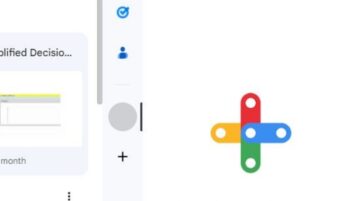
In this article we will be explaining the steps to bulk rename files and folders on Google Drive using an add-on called DriveWorks.
→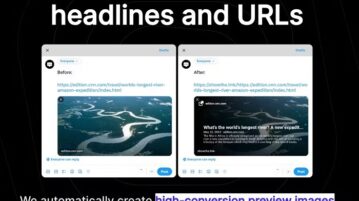
In this article we will be explaining the steps to post web links of X (formerly Twitter) with headlines and URLs.
→
See how to enable AI writing tool such as passphrase in Edge to write and generate text content using AI for free.
→See how to block third party cookies and other kinds of tracking in Google Chrome in a few steps. Use the new feature of Chrome to do it.
→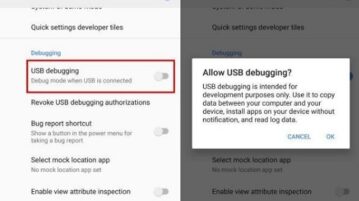
In this article we will be explaining the steps to mount your Android Phone as a Local Disk in Windows using an application called AndroidDrive.
→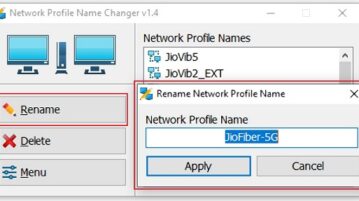
In this article we will be explaining the steps to rename your network profile name in Windows 11 using two methods.
→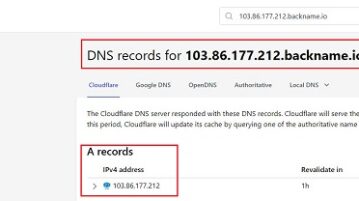
In this article we will find out how you can convert any IP Address to a Domain name) that perfectly resolves back to it using a service called Backname.io.
→