
How To Convert PDF To Animated GIF
This article covers how to convert PDF to animated GIF. I have covered 4 free websites here. Most of these sites can convert multiple PDF to animated GIFs.
→
This article covers how to convert PDF to animated GIF. I have covered 4 free websites here. Most of these sites can convert multiple PDF to animated GIFs.
→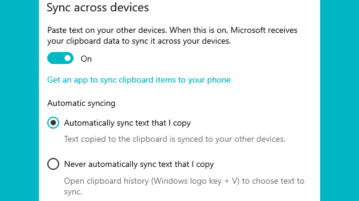
Here is how to sync clipboard text across devices in Windows 10. You can store multiple text entries in clipboard and sync them with other devices.
→
Here you will learn about how to schedule Instagram Stories from browser. There is a free service which can help you schedule posts for any time & date.
→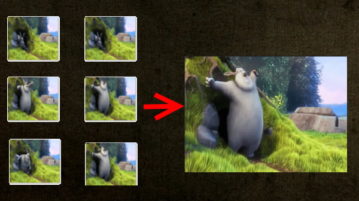
Learn how to create animated GIF from images using FFMPEG. Use the step by step guide mentioned here to painlessly create a GIF from JPG images in Windows
→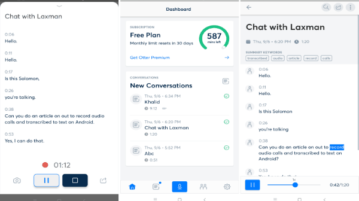
In this post, you will learn about how to record calls and transcribe to text on Android. There is a free app which can do that automatically for you.
→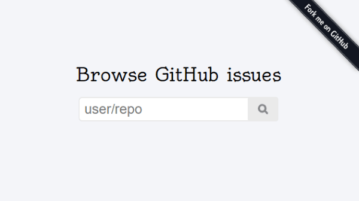
This tutorial covers how to browse all open issues with comments of a GitHub repository. You can see list of issues and comments in each issue on same page.
→
Learn how to count total number of files in a Google Drive folder. Such option is not present directly but this tutorial covers different ways for this.
→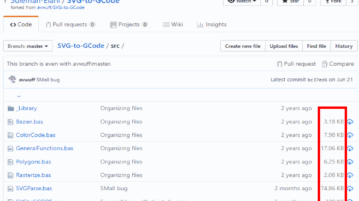
This tutorial covers how to view size of each file in GitHub repository. You can do this with a free Chrome extension, named as “Enhanced Github”.
→
This tutorial covers how to hide on screen volume bar in Windows 10. On Screen volume indicator or bar won’t appear when you will adjust and mute volume.
→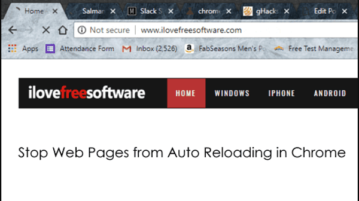
In this tutorial, you will learn about how to stop web pages from auto reloading in Chrome. You can do that by simply disabling a Chrome browser flag.
→
Here is how to bulk install APK files from PC to Android. You can do this using “Apk Installer” software. Add APKs on its UI and install them on Android.
→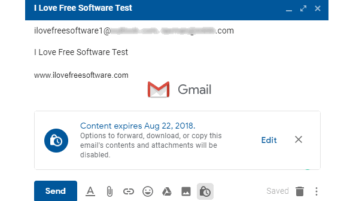
Gmail has come with a new confidential mode feature. It lets you send secure and self destructing emails in Gmail using preset expiration options.
→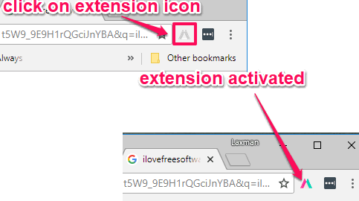
Here is how to enable “Copy” on websites that block it. You can use the right-click context menu as well as highlight text for copy in such websites.
→
Here is a free tool to download Udemy courses free using command line. Use it to download the courses that you have enrolled in to full resolution quickly
→