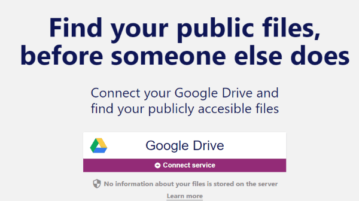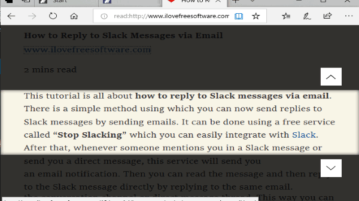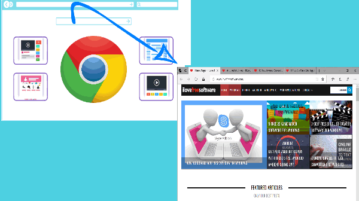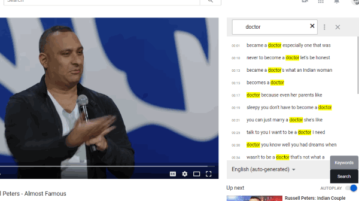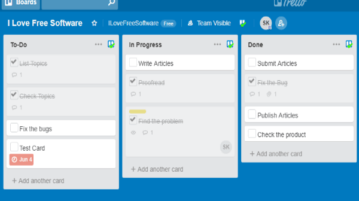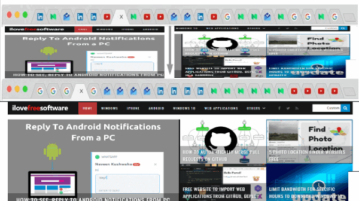
Sort Chrome Tabs By Domain With This Free Extension
This tutorial explains how to sort Chrome tabs by domain. All the opened tabs are sorted domain wise in alphabetical order. Thus, tabs related a particular website will remain together and it will be easy to find a tab from the bunch of tabs.
→