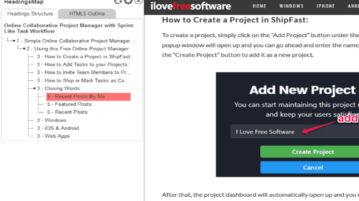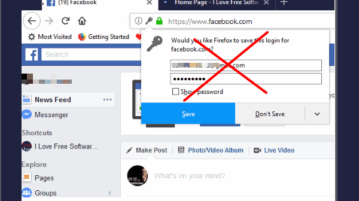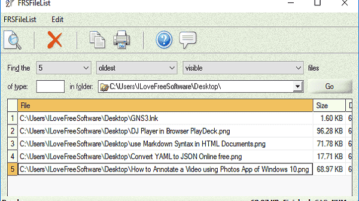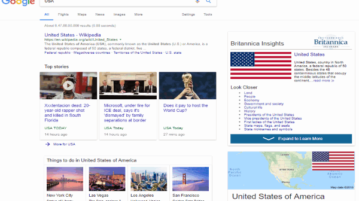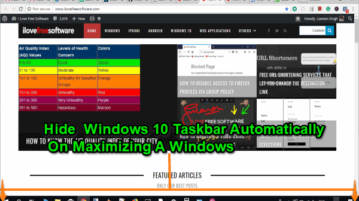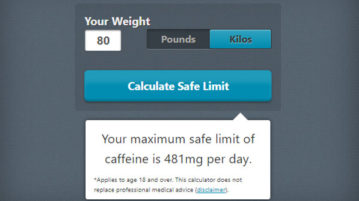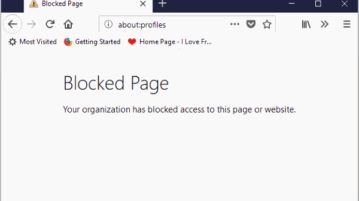How to See Top 50 Trending YouTube Videos from Different Countries
This tutorial will show you how to see top 50 trending YouTube videos from different countries. There is a free website which can help you easily find out the trending videos in 40 countries which people are watching on YouTube.
→