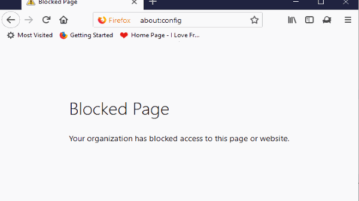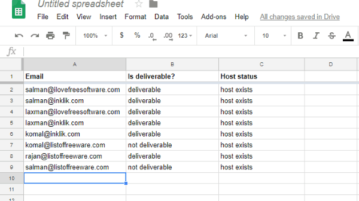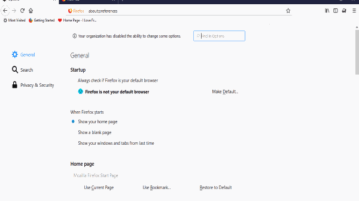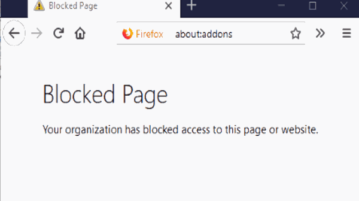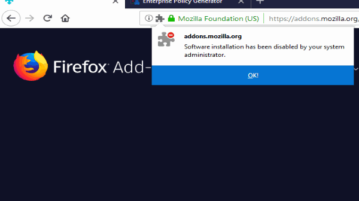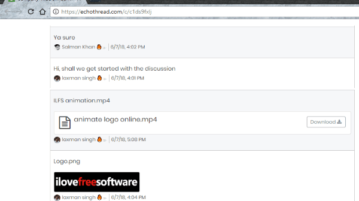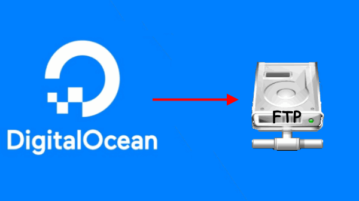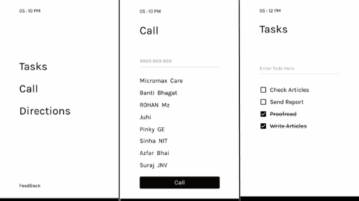
How to Restrict Android Phone Usage to Just Phone Calls and Directions
This tutorial will show you how to restrict Android phone usage to just phone calls and directions. There is a free app which you can now use to save your precious time by blocking access to all Android features and apps except making phone calls and checking directions.
→