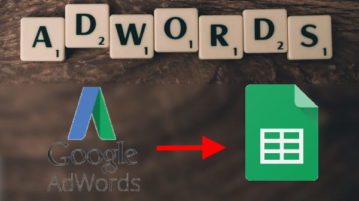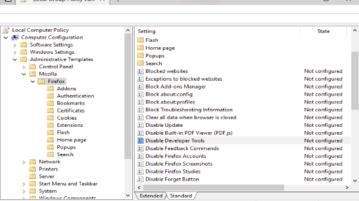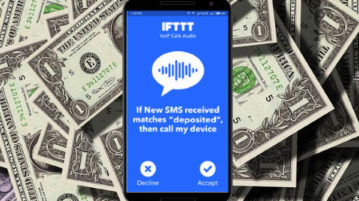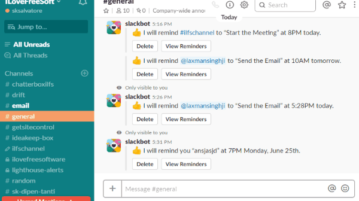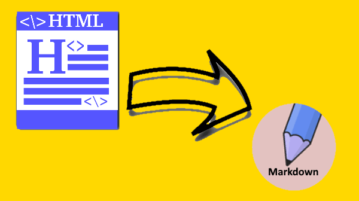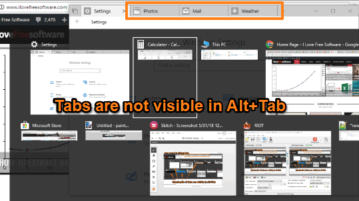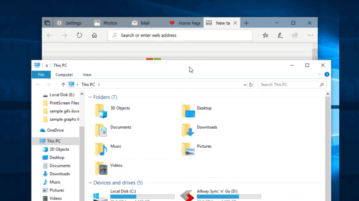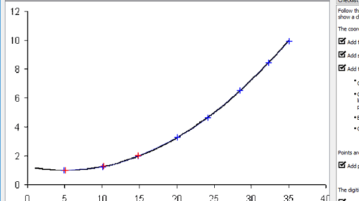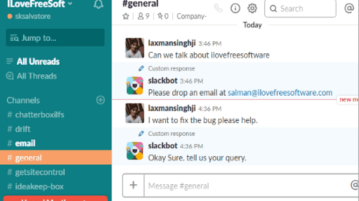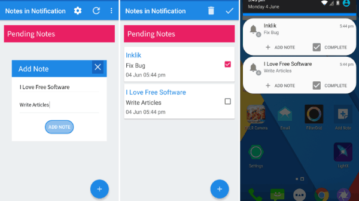
How to Add Notes to Android Notification Tray
This tutorial will show you how to add notes to Android notification tray. There is actually a free and simple Android app which can now help you easily create custom notes and then make them visible on the notification tray.
→