
Add Security Questions In Windows 10 Lock Screen To Reset Password
Learn how to add security questions in Windows 10 lock screen to reset password. You can add 3 security questions to reset local account password.
→
Learn how to add security questions in Windows 10 lock screen to reset password. You can add 3 security questions to reset local account password.
→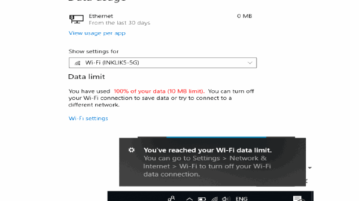
This tutorial explains how to set data limit for WiFi and Ethernet in Windows 10. You can set data limit in GBs or MBs using Settings of Windows 10.
→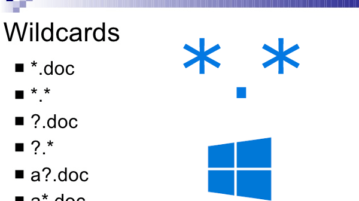
Learn how to select files using wildcards in Windows. Use the method explained here and select files having similar names, extension using masks
→
This pretty simple hack will tell you how to remove text from bookmark to display just favicon and make more bookmark bar space.
→
This tutorial explains how to connect Gmail with Cortana in Windows 10. This can be done using Cortana Notebook to get the personalized experience.
→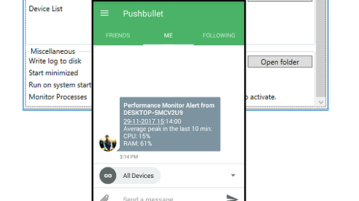
Learn how to get notification on phone When CPU, Ram usage is high. Here you will see a handy method of doing that in just a few seconds
→
This tutorial will show you how to view Instagram stories of people without them knowing. You can do that with ease on Google Chrome using a free extension.
→
This tutorial covers how to batch password protect Word, Excel, PowerPoint, and PDF files. You can set read as well as write protection for these files.
→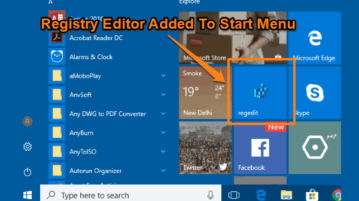
Here is how to add Registry Editor to Windows 10 Start menu. I have covered two methods to help you easily pin Registry Editor as a tile in Start menu.
→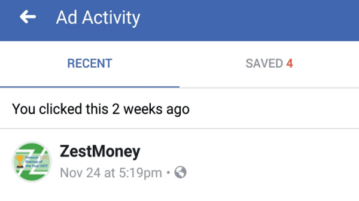
This tutorial will demonstrate how to find ads that you liked, clicked, commented, and shared on Facebook with the help of a native Facebook feature.
→
Learn how to view which user has liked most photos of any Instagram user. Use the tool mentioned to audit any public Instagram account
→
This tutorial explains how to restore deleted bookmarks in Google Chrome. You can do this with Bookmarks backup file and Chrome Bookmarks Recovery Tool.
→
In this tutorial, you can learn how to see top hashtags of any public Instagram user. Just use the username of the user and then see the hashtag report
→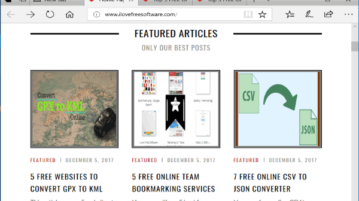
This tutorial explains how to save all opened tabs in Microsoft Edge browser. You can do this using Set tabs aside and Share feature of Windows 10.
→