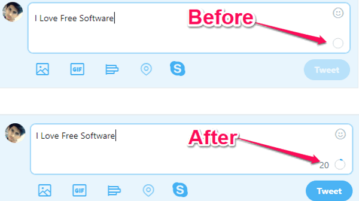
How to Get Back the Tweet Character Counter on Twitter
Here you will learn how to get back the tweet character counter on Twitter. You can use a free Chrome extension to bring back the character counter.
→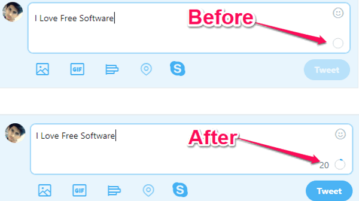
Here you will learn how to get back the tweet character counter on Twitter. You can use a free Chrome extension to bring back the character counter.
→
This is a quick tutorial to explain how to automatically log off idle user session on Windows 10. Lithnet Idle Logoff is a free software which can do that.
→
This tutorial explains how to block spam redirects in Google Chrome. You can do this using Flags page of Chrome and enabling a simple option.
→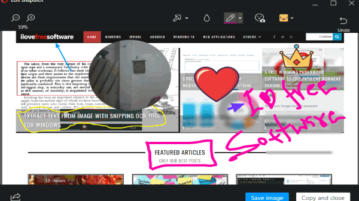
Learn how to edit screenshots in Opera browser. It’s a built-in feature of Opera and provides Arrow, Blur, Selfie, Sticker, and Pencil tools.
→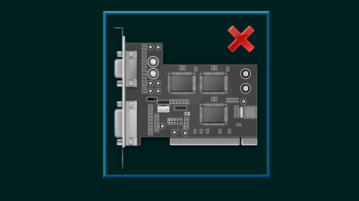
This tutorial explains how to disable any hardware device in just two clicks in Windows 10. You can do this using a simple software “DeviceSwitch”.
→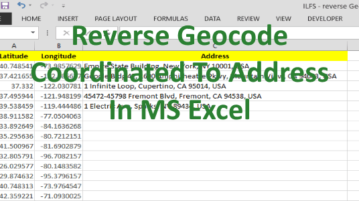
This tutorial explains how to reverse geocode coordinates to address in MS Excel by creating an Excel add-in that uses Google Geocoding API.
→
In this tutorial, you will learn how to share multiple links by adding a single link to Instagram bio. You can now share unlimited links on Instagram.
→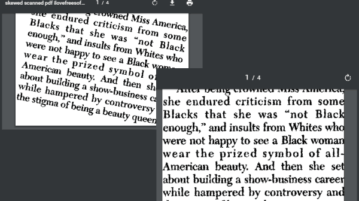
This tutorial covers how to automatically straighten PDF files in batch. All the skewed pages of input PDF files are processed to straighten them.
→
Learn how to download full Tumblr blog. You can download all chats, audio video files, tags, quotes, text posts, images, link posts, animated GIFs, etc.
→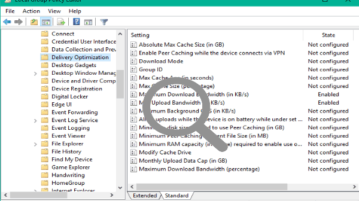
Learn how to search a specific setting in Windows 10 Group Policy. You can use filter options of Group Policy, an Excel sheet, and Group Policy Search site.
→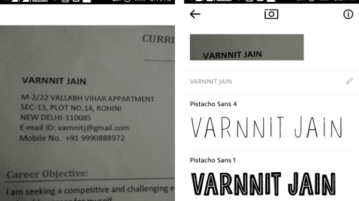
This tutorial is all how to identify font from printed paper using an Android phone. You can just take a photo of the printed paper and get the font result.
→
This tutorial covers how to add page numbers to multiple PDF files together. You can select text size, color, placeholders for page numbering in PDF files.
→
In this tutorial, you will learn how to take responsive screenshots of a website. You can simply enter a website or web page URL and get the screenshots.
→
Learn how to automatically launch an application when file changes. Use the tool mentioned here to watch specific or same type of files, launch application
→