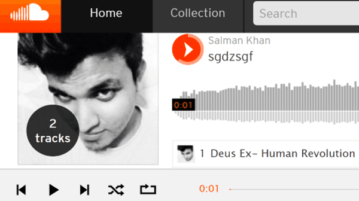
Preview Songs on SoundCloud Without Playing Them on Chrome
This tutorial is about how to preview songs on SoundCloud without playing them on Chrome. You can listen to small parts of songs without even playing them.
→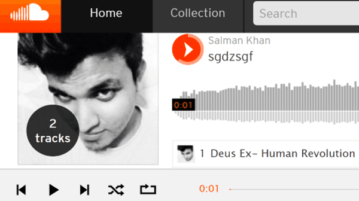
This tutorial is about how to preview songs on SoundCloud without playing them on Chrome. You can listen to small parts of songs without even playing them.
→
This tutorial explains how to view Gmail attachments in Gmail and download them. You can also filter attachments by their type (Docs, PDFs, Music, etc.).
→
This tutorial will explain how to use Superzoom feature in Instagram. You can record a funny close-up video with dramatic audio effect with this feature.
→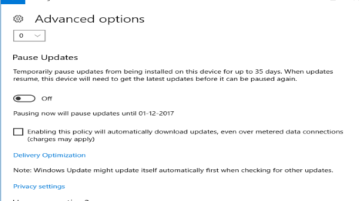
This tutorial explains how to enable Windows updates over metered connection in Windows 10. You can do this using Windows Settings app.
→
Learn how to add pages to PDF from another PDF at custom positions. You can do this by splitting PDF files and adding splitted pages at custom positions.
→
Learn how to disable Windows key in Windows 10. I have covered different methods here including Registry Editor and free software to disable Windows key.
→
Learn how to edit video using Photos app in Windows 10. You can add text, motion effect, filters, trim video, and add 3D effects in video and save it.
→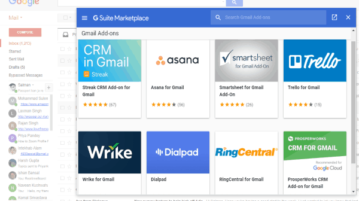
This tutorial is all about how to use Gmail add-ons. You can now integrate and use various enterprise add-ons like Asana, Trello, etc. directly from Gmail.
→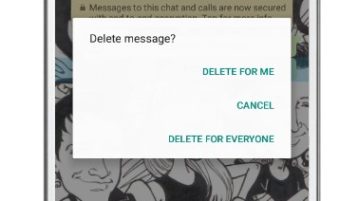
WhatsApp has introduced this Delete For Everyone feature, which now lets you unsend WhatsApp message. Delete embarrassing messages you sent by mistake.
→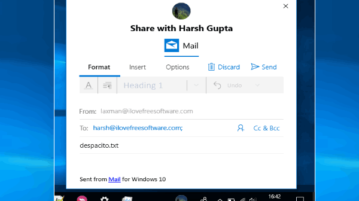
Here is how to share files with favorite people using People Bar in Windows 10. You can drag a file and drop it to a pinned contact in Windows 10 taskbar.
→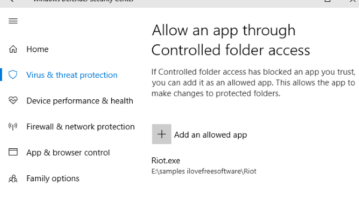
This tutorial explains how to allow a program controlled folder access in Windows 10. It can be done using Windows Defender Security Center window.
→
Learn how to play a sound whenever internet connection breaks. Use the tool mentioned here that can play a WAV file, launch a program when internet breaks
→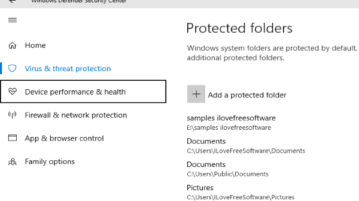
Here is how to enable controlled folder access in Windows 10 to protect files and folders. You can do this using Windows Defender Security Center.
→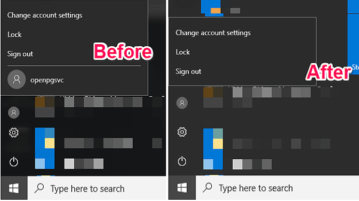
Learn how To deactivate Fast User Switching In Windows 10. Here are two different methods are explained without any external tool.
→