
How to Add Syntax Highlighting to Code in OneNote
Learn how to add syntax highlighting to code in OneNote. Here is a handy plugin for OneNote is explained for syntax formatting and syntax highlighting
→
Learn how to add syntax highlighting to code in OneNote. Here is a handy plugin for OneNote is explained for syntax formatting and syntax highlighting
→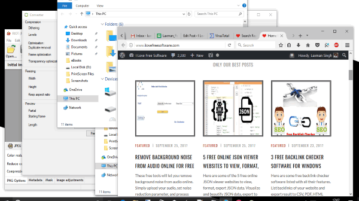
Here is how to automatically restore applications to their positions in Windows 10. You can do this using a free software, called “WindowsLayoutSnapshot”.
→
Learn how to collaborate in MS Word on Windows, share documents. Here is a nice tutorial is explained to enable collaboration in Word in real time
→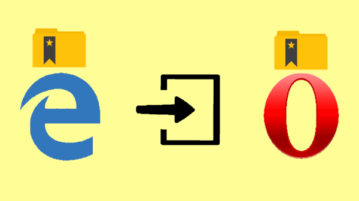
This tutorial explains how to copy bookmarks from Microsoft Edge to Opera browser. This can be done natively using settings of Opera desktop browser.
→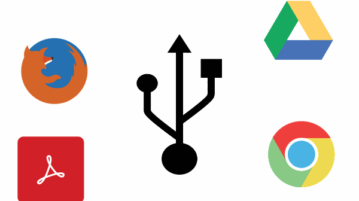
Here is how to automatically launch a specific application when you plug in USB in Windows 10 PC. You will need a free software and an autorun file.
→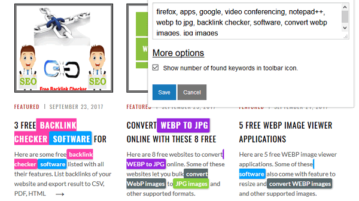
Learn how to highlight multiple keywords on webpages in Firefox. Highlight keywords with different colors and on different web pages.
→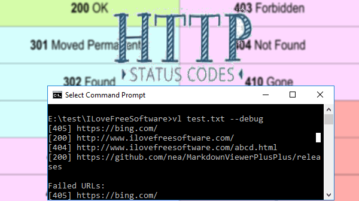
Lean how to bulk check HTTP status codes for URLs from command line. Here is a handy command line tool is explained t list down status codes in few minutes
→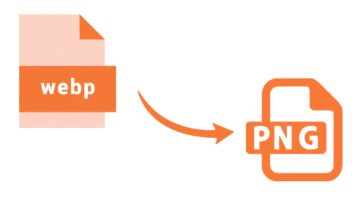
Here are 6 free websites to convert WEBP to PNG images. Some of these websites also help to convert WEBP to JPG, BMP, TIFF, or other supported formats.
→
Learn how to randomly select a file, folder in Windows file Explorer. Here are two different software are explained to do it. Select random files in a click
→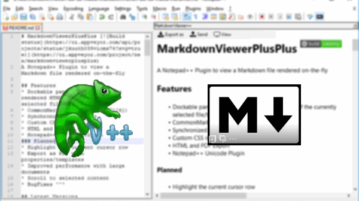
Learn how to view markdown file in Notepad++. With the help of the plugin I have explained here you can view MD files and also export them as PDF, HTML
→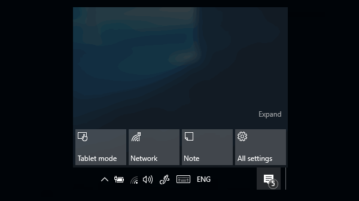
This tutorial covers how to set Action Center “Note” button to open MS To-Do, Wunderlist, or some other UWP app. You can do this using Registry Editor.
→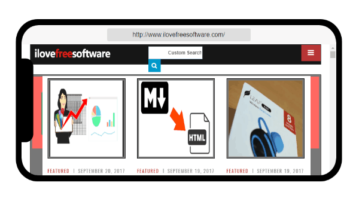
This tutorial will explain a simple method to check how your website will look on iPhone X landscape mode. View our own or any website on iPhone X dummy.
→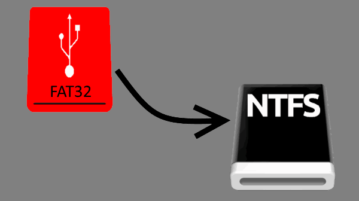
This tutorial covers how to convert FAT32 to NTFS drive in Windows 10 using built-in tool. This can be done using Command Prompt and a simple command.
→
Learn how to track keyword ranking in Google Sheets with the help of these handy tutorial. Get ranking of keywords for your website at a defined schedule
→