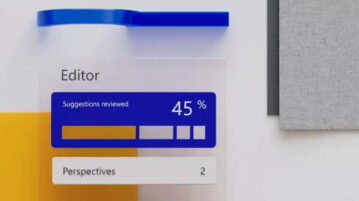
How To Use Microsoft Editor: AI-Based Writing Assistant
This article covers the Microsoft Editor, an AI-based writing assistant that improves your writing with spell & grammar checks along with other refinements.
→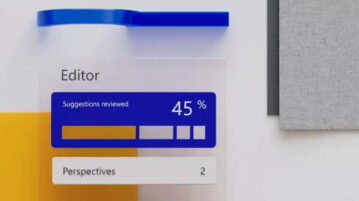
This article covers the Microsoft Editor, an AI-based writing assistant that improves your writing with spell & grammar checks along with other refinements.
→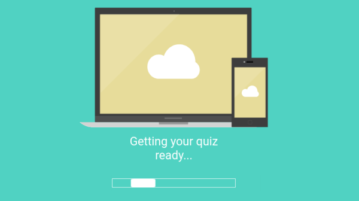
See how to turn any document or webpage into a practice quiz. Use the web app mentioned here & then simply learn faster by turning your content into a quiz
→
Here is an image background remover using AI that works as an alternative to remove.bg. It provides you instant output with high-resolution images.
→
Check out this COVID-19 treatment dashboard to check ongoing treatments, clinical study, and other relevant information related to Coronavirus.
→
This article explains how to use Gmail Search Chips to search within results in Gmail with specific filters to easily find emails.
→
Here you can easily generate soft-UI CSS code for icon designs. Add custom color to your design, adjust the size, intensity, etc., and grab its CSS code.
→
Here you can get transparent textures for your designs online. Browse textures by category and try on different colors and use it on your projects.
→
This article talks about a free website that offers an always-updated list of free online educational resources for kids to learn from home.
→
Here you can get weekly UI designs resources for Figma, Sketch, Photoshop, Adobe XD, and Studio. Download design ideas alongwith the color palette.
→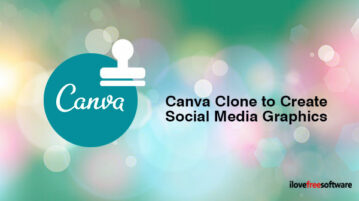
Here is a free Canva clone to create social media graphics online. Explore free pre-designed templates and edit them using free editing tools.
→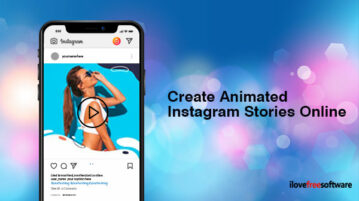
Here you can easily create animated Instagram stories online. Browse free story templates and then start customizing it to share it on Instagram’s story.
→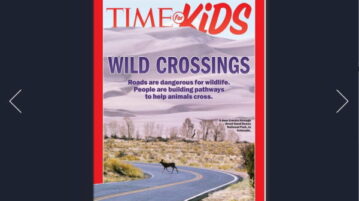
Time for Kids is a digital magazine for kids which is available to be downloaded for free for elementary school kids. Check it out.
→
Here is a free RSS search engine to search RSS feeds. Use it to find RSS feeds of the websites, blogs, news sites based on the combination of search terms
→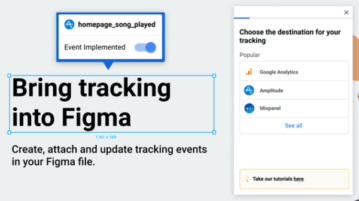
This article covers a free Figma plugin that allows you to add tracking annotation to Figma designs that can be tracked with Google Analytics, Hotjar, etc.
→