
Free Safe Search Engine for Kids: Kidy
Kidy is a safe search engine for kids. The search engine is specifically aimed at kids and shows results intelligently by blocking adult and explicit content, showing only educational kid friendly results.
→
Kidy is a safe search engine for kids. The search engine is specifically aimed at kids and shows results intelligently by blocking adult and explicit content, showing only educational kid friendly results.
→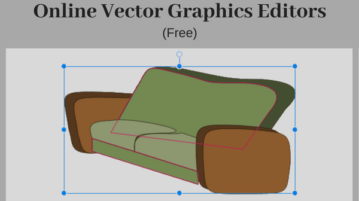
This article talks about 5 free online vector graphics editor websites. These are fully functional vector graphics editor which you can easily use on the go.
→
Here is a free online tool to check beauty of website using artificial intelligence. Use it to check any website by entering its URL and result on a scale of 1 to 10
→
This article talks about 5 best online corkboard websites where you can get a free digital corkboard. You to add notes, media, and other attachments to your board and other collaborators. These online corkboards can be really useful for group projects.
→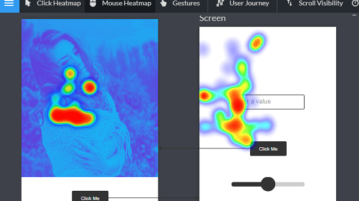
Here is a free UX research, prototyping tool to get user feedback as heat maps. Use the tool mentioned here and then create a highly stable product by understanding your audience
→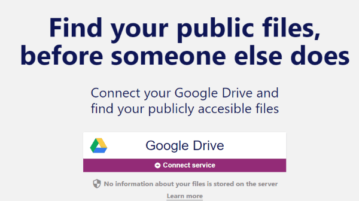
This tutorial explains how to see your public Google Drive files. No matter if the publicly shared file is owned by you or shared with you by someone, you will see the list. For that, I am using a free service, known as “Filewatch”.
→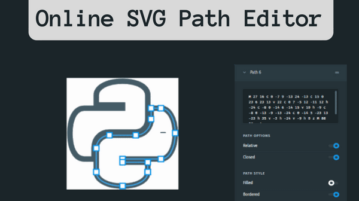
This article covers 5 free websites with an online SVG Path Editor. Using these online editors, you can easily edit exsiting paths and create new ones in an SVG file.
→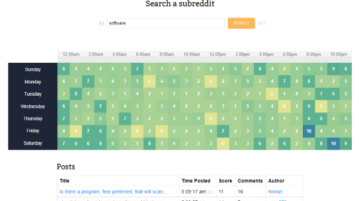
This tutorial will show you how to find the best time to post to Reddit to get most upvotes on your Reddit posts. There is a free web application which can help you find the same based on specific subreddit to which you want to post.
→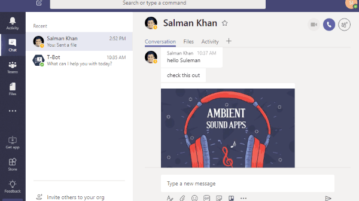
In this post, you will learn about the features, limitations, and the usage of Microsoft teams free version. It lets you have seamless team communication, make video/audio calls, share files, share desktop screen, and much more for free.
→
This article covers 5 free websites to watch programming video lectures. On these websites, you can find video lectures for all popular programming languages. With these websites, you can learn new programming languages without leaving the comfort of your home.
→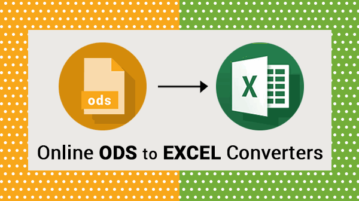
Here are 4 free online ODS to Excel converters. These websites let you upload OpenDocument Format file from desktop/PC and then you can convert it to XLS and/or XLSX format file. The best part about these websites is you can batch convert ODS to Excel files.
→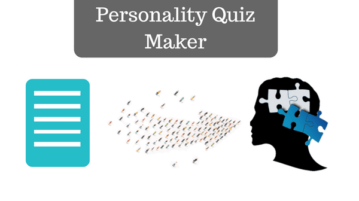
This article talks about 5 free personality quiz maker websites. With these websites, you can easily make a personality quiz within few simple steps. After making a quiz, you can publish on the respective website, share privately or embed on a blog or website.
→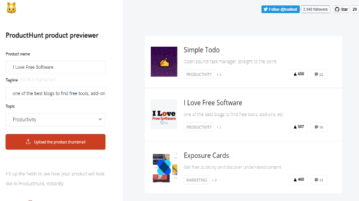
Here is a free service to preview your product on Product Hunt before publishing. You can add product name, tagline, topic, and product thumbnail to preview it. This will give you a better idea how your product will look like in Product Hunt. This is possible with a free service, named as “ProductHunt Previewer”.
→
Here are 2 free online braille to text converter websites. Braille system represents characters as patterns of raised dots. It helps visually impaired people to read the content by fingers. If you have some image or text in Braille and want to see the output as normal text, then these two websites will help you.
→