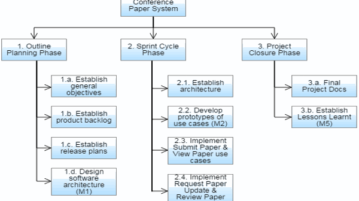
5 Free Websites To Create WBS Online
Use these 5 free websites to create WBS online with real-time collaboration. You can save the designed WBS as DOC, MS Project, PNG, JPG, etc.
→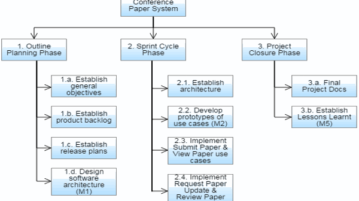
Use these 5 free websites to create WBS online with real-time collaboration. You can save the designed WBS as DOC, MS Project, PNG, JPG, etc.
→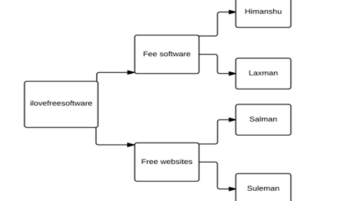
Use these 5 free websites to draw Tree diagram online and download as image. These online Tree diagram makers support real-time collaboration.
→
Here is a free online audio editor to create music with various instruments, effects, and mixing & routing tools. Mix audio samples and share with others.
→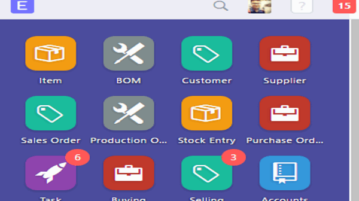
Here are 5 free online ERP websites to manage CRM, human resources, sales, employees, manufacturing, purchases, inventory, etc.
→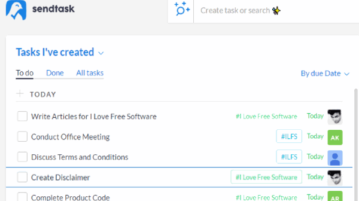
Here is a free collaborative online task manager with various features like unlimited tasks, collaborators, etc. You can create and assign tasks with ease.
→
Here are 5 certificate makers to create certificates online without watermark. Choose from different templates, customize it, and download the certificate.
→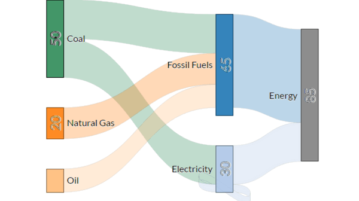
Here are 4 free online Sankey diagram maker. These websites will generate Sankey diagram and allow you to export it in PNG, JSON, etc format.
→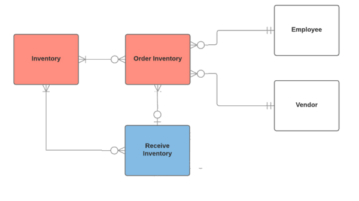
Here are 6 free websites to draw Data Flow diagrams online with real-time collaboration. Once designed, you can export DFD as image and other formats.
→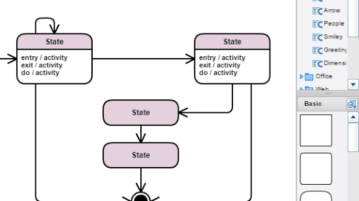
Here are some free websites to draw state diagram online. Draw state chart diagram and then save it as PNG, JPG, PDF, etc formats.
→
Here is a free website to create interactive simulation online. You can create interactive and animated simulations to show comparison of system parts, etc.
→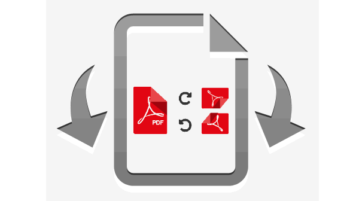
Here are 5 free websites to rotate PDF online. Upload PDF, set rotation angle and get output. Some websites let you upload PDF from Google Drive, Dropbox.
→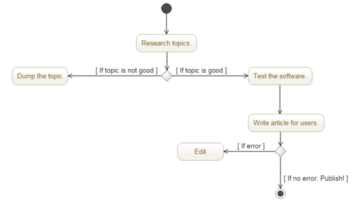
Use these free websites to draw activity diagram online with real-time collaboration. multiple sheets in a document, and export them as SVG, JPEG, etc.
→
Here is a peer to peer code review website that can be used to get code reviewed by other peers on the community. You can get the line by line code review.
→
Learn to create online Google Classroom using Gmail address. You can ask questions, post assignments, create grade sheets, email students, etc.
→