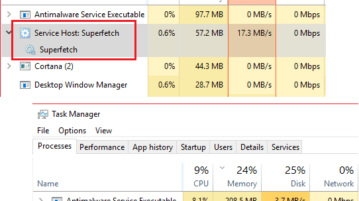
Free Software to Disable Superfetch in Windows 10
Here is a free software to disable Superfetch in Windows 10. Use the simple utility mentioned here and disable Superfetch with ease
→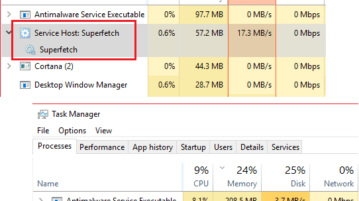
Here is a free software to disable Superfetch in Windows 10. Use the simple utility mentioned here and disable Superfetch with ease
→See how to center Taskbar items, toggle small icons in Windows 10 in 1 click. Get the desktop enhancement utility here and customize taskbar
→
Here’s a free tool to find all security questions from Windows 10 with answers. Use the tool mentioned here to see what Q & A you set in your user account
→
Microsoft has released Windows 10 PowerToys (or Microsoft PowerToys) that includes different utilities like view Windows 10 shortcuts, arrange windows, etc.
→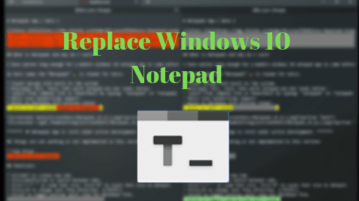
Here’s a free Notepad replacement app for Windows 10 with themes diff viewer, MD support and much more. Use it in place of legacy Notepad to edit TXT files
→
This article covers an open-source software to enable DPI-adaptive mouse transition between displays and customize mouse movements.
→
Here is a free software to merge multiple PDF files page by page. Use PDF24’s zipper method to merge PDF files by pages in a few clicks with preview
→
Here is free and open source ProtonMail desktop app for Windows. Add multiple accounts in it and receive notifications for new incoming emails
→
This tutorial shows how to reset group policy settings in Windows 10. You can reset all group policy settings together or reset them individually.
→
Here is a free Telegram bot to get RSS feed updates in Telegram messenger. Use the simple and powerful bot mentioned in this post and get feed in Telegram
→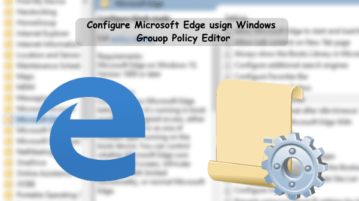
See how to tweak Microsoft Edge settings using Windows Group Policy Editor. Use the simple guide in this post to configure various aspects of MS Edge
→
Learn to uninstall Windows 10 provisioned apps permanently for new users. Apps like Calculator, People, Skype, etc., won’t be installed automatically.
→
This article covers how to add events to calendar using Windows 10 taskbar calendar. You will be able to select the calendar before adding the event to it.
→
Here is how to set bandwidth download limit in Mbps to download Windows 10 updates. You can set download limit for background and foreground updates.
→