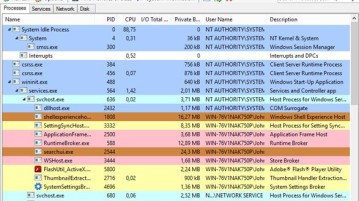
4 Best Process Explorer Software For Windows 10
Here’s a list of 4 process explorer software for Windows 10 which you can use to analyze active processes for malware and resource wastage.
→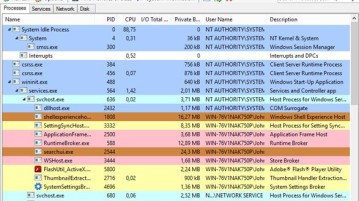
Here’s a list of 4 process explorer software for Windows 10 which you can use to analyze active processes for malware and resource wastage.
→![How To Capture Screenshots and Automatically Save To PC [Windows 10]](https://www.ilovefreesoftware.com/wp-content/uploads/2015/09/capture-and-automatically-save-screenshots-to-PC-in-Windows-10-300x201.png)
Windows 10 has built-in feature to capture the full desktop screen and auto save it to PC. Two different ways are there to capture and save screenshots.
→5 Minute Relaxation is a free app for Windows 10 which helps in busting your stress and makes for a good download on devices running Windows 10 or above.
→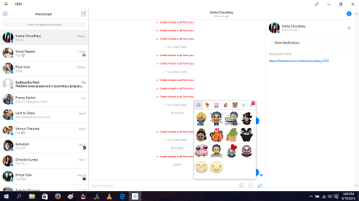
FBM is a free unofficial Facebook messenger app for Windows 10 devices. Check it out!
→
This tutorial explains how to add tabs to Windows Explorer in Windows 10. Here is a software, named Clover, which adds Chrome like tabs to File Explorer.
→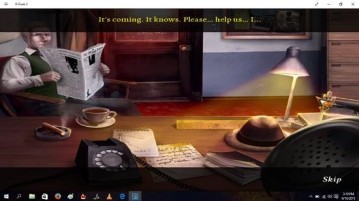
9 Clues 2 is a free mystery adventure game for Windows 10. The game entails a gameplay style where you play as detectives working on a case. Check it out!
→
This article details how to configure advanced battery saver options in Windows 10. You can specify battery level to trigger battery saver, and more options
→
Emerald Maiden is a free mystery game for Windows 10 which allows you to find the mystery behind your past. Check it out!
→
This write-up takes an in-depth look at the Windows 10 alarms and clock app. The app includes multiple sub-modules, such as world clock, stopwatch, and more
→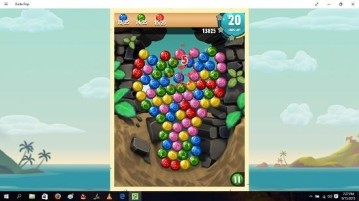
Dodo Pop is a free puzzle app for Windows 10 devices. In it, you have to pop clusters of gumballs of different colors which are adjacent to each other.
→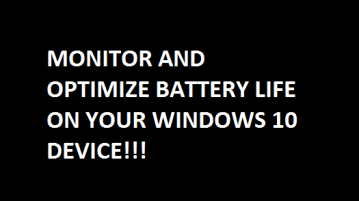
In this tutorial, we will talk about a few apps and certain tools which will help you to get the most out of the battery on your Windows 10 device.
→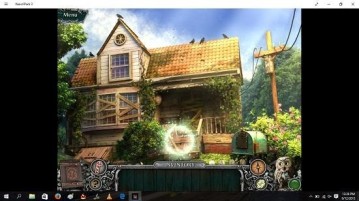
Weird Park 3 is a free adventure game for Windows 10. The game has hidden levels and the motive of the game is to solve the mystery. Check it out!
→
This blog-post takes an in-depth look at the Windows 10 People app. The built-in universal app has features like multi account sync, linked profiles & more.
→
This tutorial explains how to launch applications fast in Windows 10 during Startup. Does not need any third party software.
→