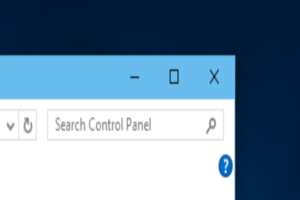
How To Get Colored Window Title Bars In Windows 10?
This article explains how to get colored window title bars in Windows 10. This can be done via a custom theme, which uses system accent for title bar color.
→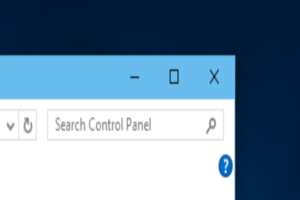
This article explains how to get colored window title bars in Windows 10. This can be done via a custom theme, which uses system accent for title bar color.
→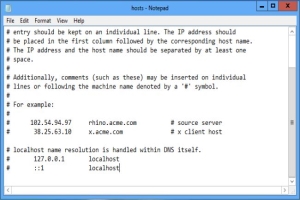
This article explains how to edit HOSTS file in Windows 10. This can be used to restrict and/or redirect access to websites. It can be edited in Notepad.
→
This tutorial explains how to unlink OneDrive with Microsoft Account in Windows 10. This makes it possible to sync OneDrive folder files with another account
→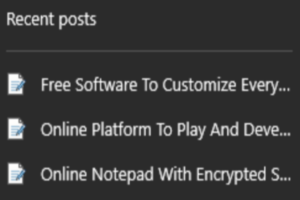
This article explains how to remove recent files from jump lists in Windows 10. You can selectively remove some items from jump lists for increased privacy.
→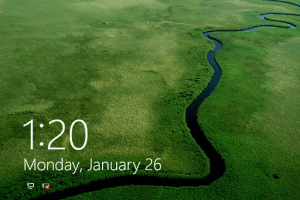
This article details 8 different ways you can customize lock screen in Windows 10. You can choose apps that can display alerts, play slide show, and more.
→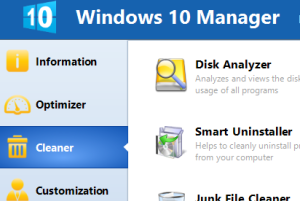
Windows 10 Manager is a free software that provides PC optimizer, system information viewer, PC cleaner, security and other misc. tools.
→
This blog-post explains how to share a OneDrive synced file or folder in Windows 10. You can easily do so via an automatically generated unique sharing URL.
→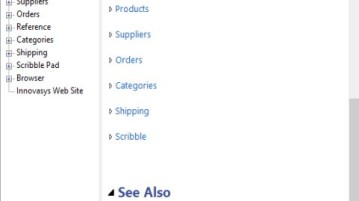
Here’s a list of 4 CHM viewer software for Windows 10 which you can use to view CHM document and comic books on your Windows 10 powered device.
→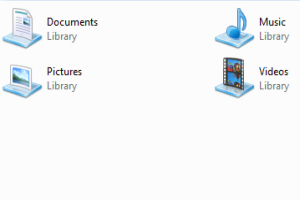
This article explains how to change target folders for libraries in Windows 10. You can easily specify the default save locations for all Windows libraries.
→
This article explains how to hide notifications when presenting in Windows 10. This disables all notifications whenever you’re presenting content on screen.
→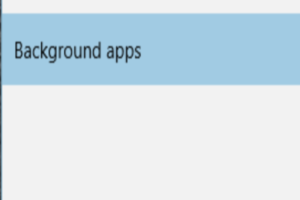
This article explains how to choose apps that can run in background in Windows 10. This is available for only some system apps, and helps conserve resources
→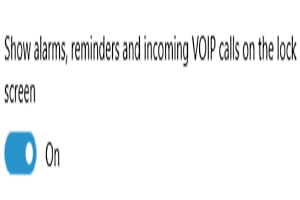
This write-up explains how to show alarms, reminders on lock screen in Windows 10. In addition, alerts related to the incoming VOIP calls can also be shown.
→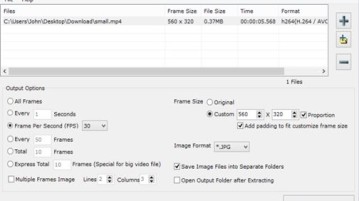
Here’s a list of 4 free video to image extractor software for Windows 10 which you can use to extract images from videos on your Windows 10 powered device.
→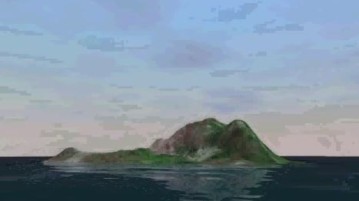
Here’s a list of 4 3D benchmark software for Windows 10 which you can use to perform 3D performance of your Windows 10 powered machine.
→