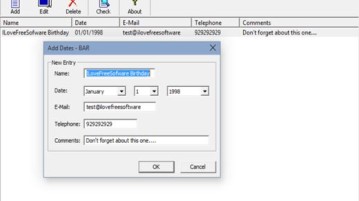
5 Birthday Reminder Software For Windows 10
Here’s a list of 5 birthday reminder software for Windows 10 which you can use to never again miss birthdays of loved ones.
→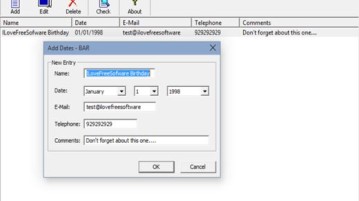
Here’s a list of 5 birthday reminder software for Windows 10 which you can use to never again miss birthdays of loved ones.
→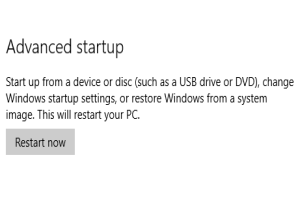
This article explains how to access advanced startup options in Windows 10. You can use these options to re-install OS, access command prompt & much more.
→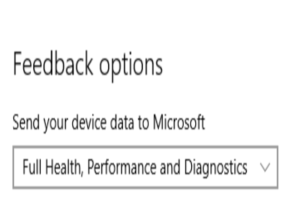
This article explains how to choose feedback information to be sent in Windows 10. You can configure how much information is sent via Feedback to Microsoft.
→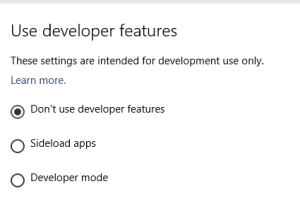
This article details how to enable developer mode in Windows 10. You can turn on the developer mode feature to enable the sideloading of non-certified apps.
→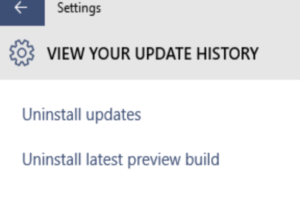
This article explains how to view update history in Windows 10. You can easily see a list of all the updates installed so far, via the modern Settings app.
→
This article explains how to disable helpful usage tips shown in Windows 10. You can easily turn off usage tips (and related notifications) via Settings.
→
This blog-post details how to disable Cortana in Microsoft Edge in Windows 10. You can easily turn off Cortana and all associated features in Microsoft Edge
→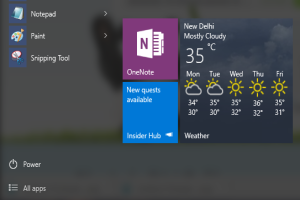
This blog-post explains how to choose locations to show in Start Menu in Windows 10. You can specify locations like File Explorer, Downloads, Network & more
→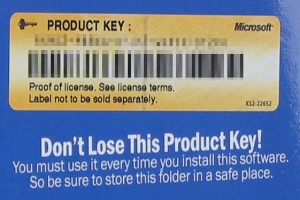
This article details how to change the Windows 10 product key. You can conveniently change the Windows 10 product key through the modern style Settings app.
→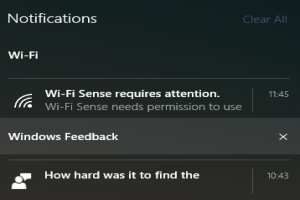
This write-up explains how to disable app notifications from Action Center in Windows 10. This can completely disable notifications from programs, services.
→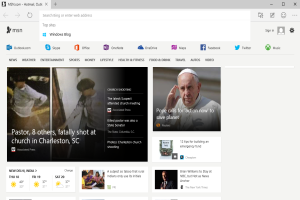
This article explains 10 powerhouse features of Microsoft Edge. The newest browser from Microsoft includes goodies like Reading View, Cortana Integration.
→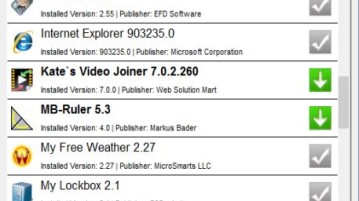
Here’s a list of 5 software update checkers for Windows 10 which you can use to check if there are updates for the programs installed on your PC.
→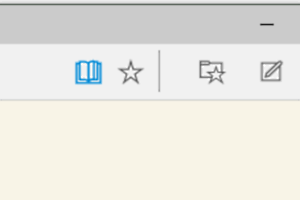
This write-up details pretty much everything about the Reading view in Microsoft Edge. You can use it for distraction free reading of textual web content.
→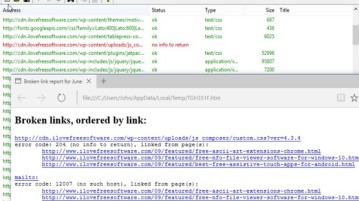
Here’s a list of 4 URL checker software for Windows 10 which you can use to check the status of URLs of web pages.
→