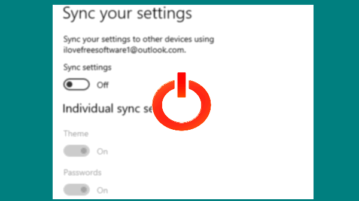
How to Disable Sync Settings for Microsoft Account in Windows 10?
This article covers how to disable sync settings for Microsoft account in Windows 10. You can disable theme, passwords, and other Windows settings.
→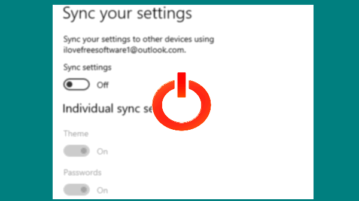
This article covers how to disable sync settings for Microsoft account in Windows 10. You can disable theme, passwords, and other Windows settings.
→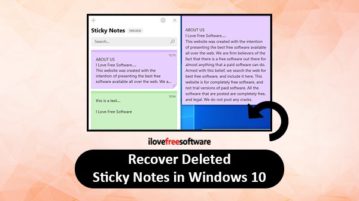
This article covers how to recover deleted Sticky Notes in Windows 10. There are multiple ways covered to get back the content of your Sticky Notes.
→
This article covers how to reset Windows 10 Start menu layout to default. It can be done by deleting a key from Registry Editor.
→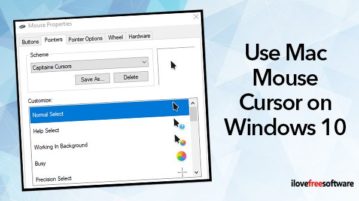
This article covers how to use Mac mouse cursor on Windows 10. You can install a cursor scheme and enjoy Mac mouse cursors on your Windows 10 PC.
→
Here, I explain how to remove hidden apps from Windows 10. You can analyze the storage of hidden apps and remove them, re-install removed apps.
→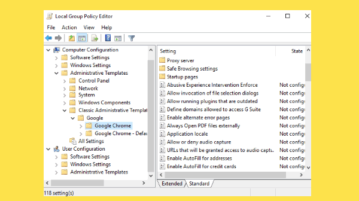
This article covers how to configure Google Chrome using Group Policy in Windows 10. You can disable print preview, block websites, guest browsing, etc.
→
This article covers how to disable installing Chrome extensions in Windows 10. There are 3 different methods for this purpose.
→Here is free Windows 10 privacy tool from Avira to disable web, Windows tracking. Use it to clean digital traces from PC and tweak a lot of privacy settings
→
This article covers a free system booster tool by Razer that helps you get better gaming performance on Windows PC by optimizing the system.
→
This article covers a simple PowerShell script to remove bloatware and the telemetry apps from Windows 10.
→
This article covers how to add Group Policy settings for Google Chrome in Windows 10. You can download policy templates of Chrome and then add them.
→
This article covers how to find registry key and value for a group policy setting in Windows 10. There are two methods for this which are covered here.
→
Here is a free software to automatically switch between Windows 10 light and dark themes at scheduled time. Its name is Windows Auto-Night Mode.
→
Here are 5 different methods to delete Windows Update files in Windows 10. This helps you remove the updates downloaded by you and temporary update files.
→