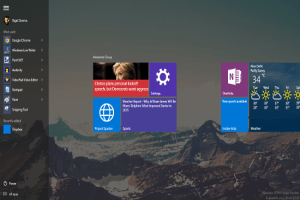
10 Exciting Features Of The Windows 10 Start Menu
This blog-post throws some light on the 10 most exciting features of the Windows 10 Start Menu. This includes everything from live tiles to semantic zoom.
→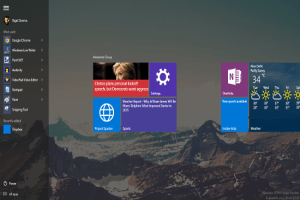
This blog-post throws some light on the 10 most exciting features of the Windows 10 Start Menu. This includes everything from live tiles to semantic zoom.
→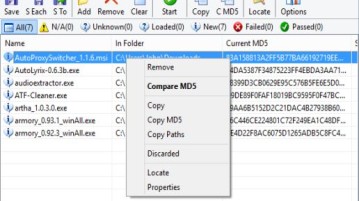
Here’s a list of 5 MD5 hash checker software for Windows 10 which you can use to check MD5 checksums of files on your Windows 10 powered machines.
→
This blog-post explains how to reset Windows 10. You can revert Windows 10 to its default post-installation state to rectify a number of system problems.
→
This article details everything that you might want to know about the virtual keyboard functionality of Windows 10. Windows 10 includes 2 virtual keyboards.
→
Here’s a list of 4 driver backup software for Windows 10 which you can use to backup drivers of your Windows 10 powered device.
→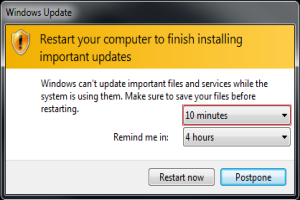
This blog-post explains how to schedule installation of updates in Windows 10. You can easily set custom time & date for automatic installation of updates.
→
This blog-post explains how to rotate computer screen in Windows 10. You can easily change the desktop UI to non-standard orientations via the Settings app.
→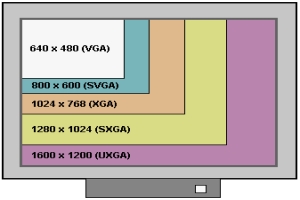
This write-up explains how to change screen resolution in Windows 10. You can easily switch to any of the (supported) display resolutions, via Settings app.
→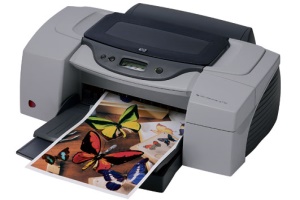
The tutorial explains how to add a printer in Windows 10. Thanks to built-in support for a broad range of printers & scanners, you can install them easily.
→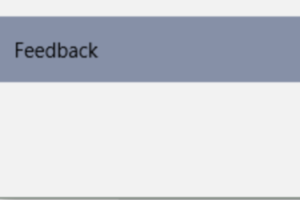
This article explains how to change feedback frequency in Windows 10. You can easily configure it to specify how often Windows asks for usage based feedback
→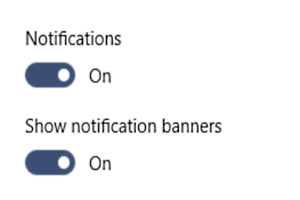
This tutorial explains how to manage advanced notifications for individual apps in Windows 10. You can enable/disable banner alerts, or entire notifications
→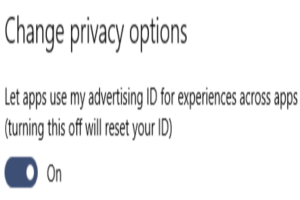
This blog-post illustrates how to disable apps from using advertising ID in Windows 10. You can use this for more privacy, and it resets the advertising ID.
→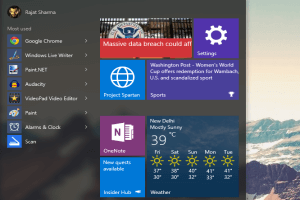
This write-up explains how to hide content suggestions from Start Menu in Windows 10. You can easily disable app & content recommendations for more privacy.
→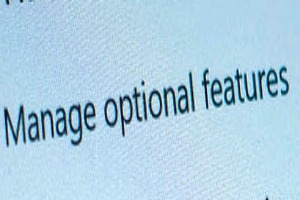
The blog-post explains how to manage additional speech, text prediction features in Windows 10. You can add or remove optional text, speech related features
→