
How To Change Time Zone In Windows 10?
This blog-post explains how to change time zone in Windows 10. You can easily configure the default system time zone, and also DST settings in Windows 10.
→
This blog-post explains how to change time zone in Windows 10. You can easily configure the default system time zone, and also DST settings in Windows 10.
→
Here’s a list of 5 NFO file viewer software for Windows 10 which you can use to open up NFO file format on your Windows 10 powered devices.
→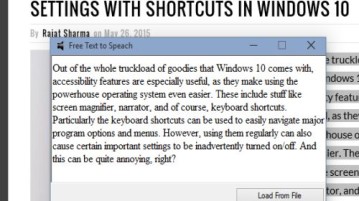
Here’s a list of 5 text to speech software for Windows 10 which you can use to convert text into speech on your Windows 10 powered desktop and tablets.
→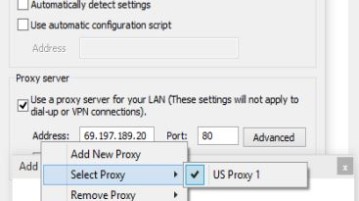
Here’s a list of 4 proxy switcher software for Windows 10 which you can use to easily switch between and manage proxies on Windows 10.
→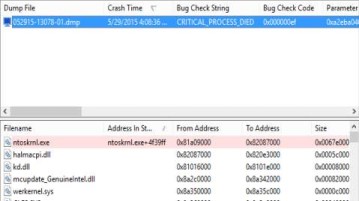
Here’s a list of 3 crash dump viewer software for Windows 10 which you can use to view crash dumps generated after a system crash.
→
Here’s a list of 5 karaoke software for Windows 10 which you can use to play karaoke on your Windows 10 powered devices.
→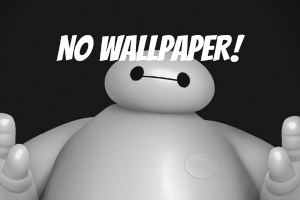
The blog-post explains how to disable desktop background in Windows 10. Enabling this setting is easy, and it prevents any image from being set as wallpaper
→
This article details how to enable Filter Keys in Windows 10. You can easily do that to configure the rate at which the repeated key strokes are registered.
→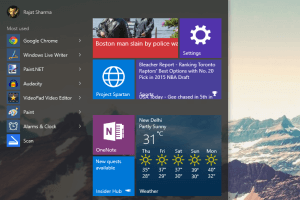
The tutorial details how to hide recently opened programs in start menu in Windows 10. You can easily hide recent programs in Start Menu for better privacy.
→
The following blog-post illustrates how to hide helpful tips shown on lock screen in Windows 10. You can easily disable these tips, facts etc. via Settings.
→
Here’s a list of 5 magnifier software for Windows 10 which you can use to zoom in on sections of the screen of your Windows 10 desktop.
→
This write-up explains how to enable Sticky Keys in Windows 10. Sticky Keys can be used to serialize keystrokes, and can be enabled via the Settings app.
→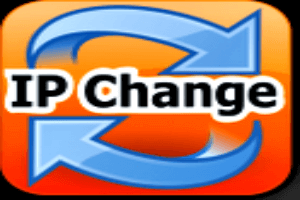
The blog-post explains how to get IP address change notification in Windows 10. You can use IP Monitor, a free portable application to get IP change alerts.
→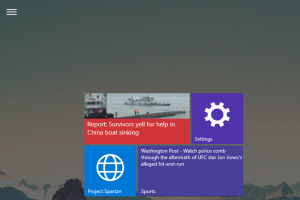
The blog-post explains how to disable automatic switching to tablet mode in Windows 10. You can easily prevent devices from auto-switching to tablet mode.
→