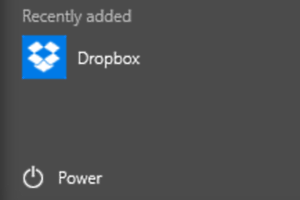
Hide Recently Added Apps From Start Menu In Windows 10
The blog-post details how to hide recently added apps from Start Menu in Windows 10. You can easily prevent recent apps from showing up in the Start Menu.
→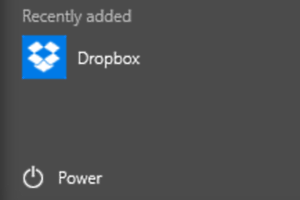
The blog-post details how to hide recently added apps from Start Menu in Windows 10. You can easily prevent recent apps from showing up in the Start Menu.
→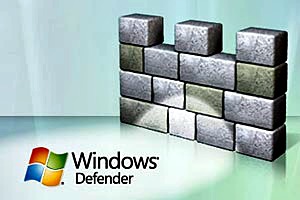
This tutorial explains how to add exclusions to Windows Defender in Windows 10. You can specify files, folders & even processes to be excluded from scans.
→
Here’s a list of 5 audio CD ripper software for Windows 10 which you can use to rip audio CD using Windows 10 OS.
→The blog-post details how you can hide taskbar app icons in Tablet Mode in Windows 10. This can improve the overall user experience on touch-input devices.
→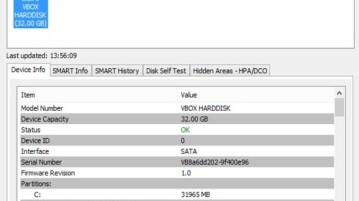
Here’s a list of 5 SMART viewer software for Windows 10 which you can use to check the SMART values of your hard drives when running Windows 10.
→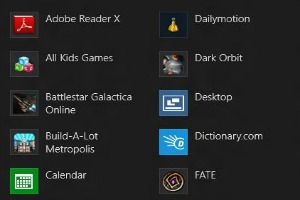
The blog-post illustrates how to move modern apps from one drive to another in Windows 10. Most apps can be moved to other disk partitions to get disk space
→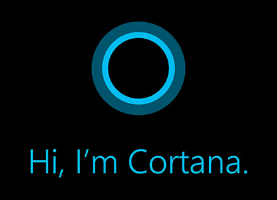
This blog-post explains how to personalize content served by Cortana based on interests in Windows 10. You can easily add interests in Cortana’s Notebook.
→
This blog-post details how to change user account picture in Windows 10. You can either choose an existing picture, or use your PC’s webcam to click one.
→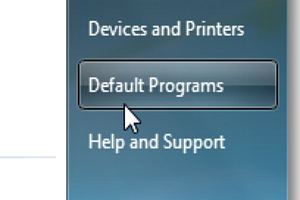
The blog-post explains how to reset default apps for common tasks in Windows 10. Use OS recommended apps used for handling regular tasks (e.g. web browsing)
→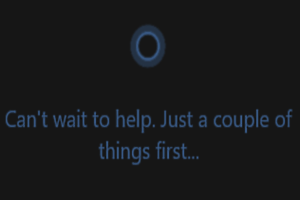
The blog-post explains how to delete information collected by Cortana in Windows 10. You can easily clear all the personal information gathered by Cortana.
→
This write-up explains how to disable apps from syncing info with devices in Windows 10. It can also be easily configured on a per-app basis, via Settings.
→
The blog-post explains how to configure proxy settings in Windows 10. You can either choose the automatic built-in settings, or configure them manually.
→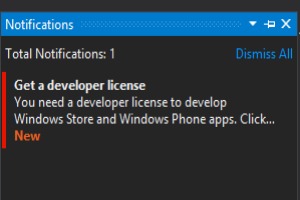
The blog-post explains how to generate notifications when enabling settings with shortcuts in Windows 10. You can have both audio and video alerts for them.
→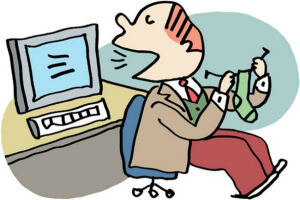
This blog-post details how to configure text to speech settings in Windows 10. You can choose from two standard voices, configure voice speed, and much more
→