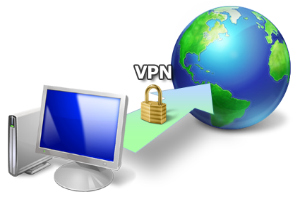
How To Add A VPN Connection In Windows 10
The write-up details how to add a VPN connection in Windows 10. You can use Windows 10’s built in VPN functionality to connect to Virtual Private Networks.
→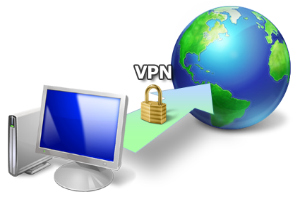
The write-up details how to add a VPN connection in Windows 10. You can use Windows 10’s built in VPN functionality to connect to Virtual Private Networks.
→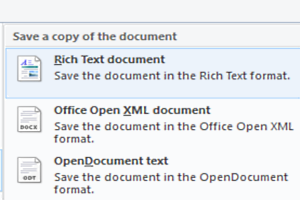
This blog-post explains how to enable underlines for keyboard shortcuts in Windows 10. These can be used to better discover keyboard shortcuts in programs.
→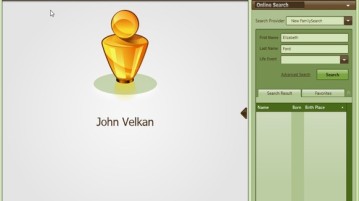
Here’s a list of 5 genealogy software for Windows 10 which you can use to track down information on your family history and to create family trees.
→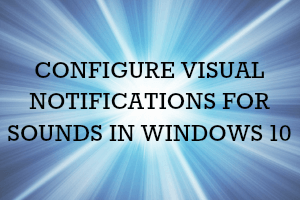
This article explains how to configure visual notifications for sounds in Windows 10. You can associate different visual notifications for the sound alerts.
→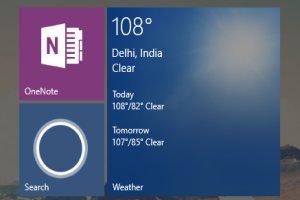
This blog-post details how to automatically enable Tablet Mode at startup in Windows 10. You can easily have the Tablet Mode enabled by default at startup.
→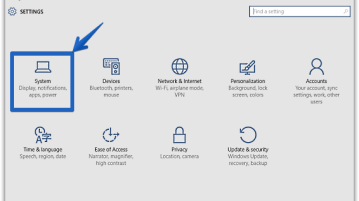
The blog-post explains how to use Alt+Tab to switch between applications across desktops in Windows 10. You can enable this via the modern UI Settings app.
→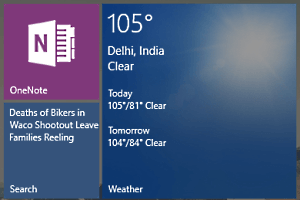
This blog-post explains how to make Start Menu full-screen in Windows 10. This can be done via the modern Settings app, and allows for more personalization.
→
This write-up details how to use Wi-Fi sense to connect to Wi-Fi hotspots in Windows 10. You can also share the Wi-Fi connection details with your contacts.
→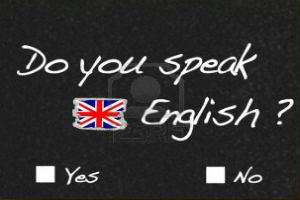
The blog-post explains how to improve speech recognition with non-native accents in Windows 10. However, at this time, only English (U.S.) is supported.
→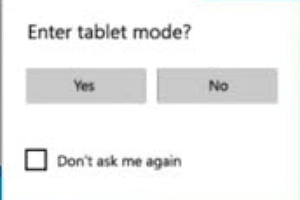
The blog-post details how to enable Tablet Mode in Windows 10. Although primarily intended for touch-input devices, it can be used with regular PCs as well.
→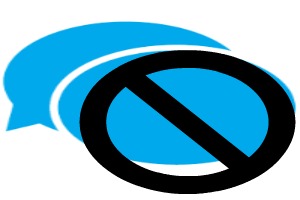
This write-up explains how to disable messaging access by apps in Windows 10. You can easily prevent some or all apps from accessing messages in Windows 10.
→
This write-up explains how to disable contacts access by apps in Windows 10. You can easily disable some or all apps from accessing your Windows 10 contacts
→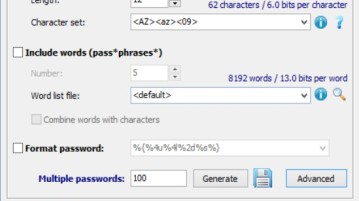
Here’s a list of 5 password generator software for Windows 10 which you can use to generate super secure passwords when registering online accounts.
→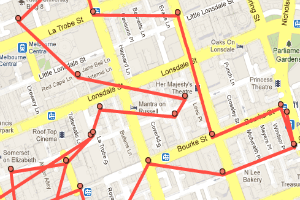
This tutorial explains how to delete location history in Windows 10. This clears off location information recorded by various apps & services on the device.
→