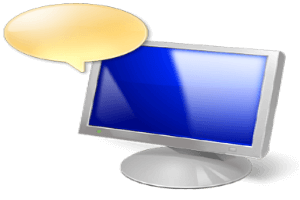
How To Turn On Narrator In Windows 10
This blog-post details how to turn on narrator in Windows 10. It reads aloud all the on-screen elements (menus, text etc.), & can be enabled in Settings app
→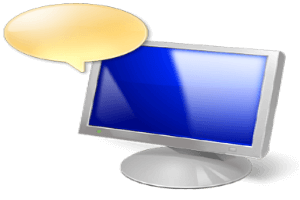
This blog-post details how to turn on narrator in Windows 10. It reads aloud all the on-screen elements (menus, text etc.), & can be enabled in Settings app
→
Here’s a list of 5 coloring book software for Windows 10 which you can use to have your kids have fun coloring pages on Windows 10 powered tablets and PCs.
→
The write-up details how to disable Wi-Fi, Bluetooth access by apps in Windows 10. This can be done via Settings app, and can be configured per-app as well.
→
The write-up explains how to disable calendar access by apps in Windows 10. You can disable calendar access through the Privacy sub-module of Settings app.
→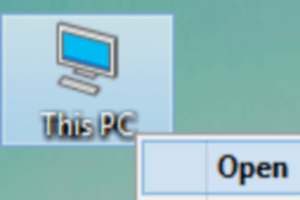
The tutorial explains how to open File Explorer to This PC in Windows 10. You can easily set File Explorer to open with This PC, instead of Quick Access.
→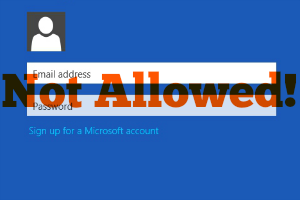
The write-up illustrates how to disable account info access by apps in Windows 10. You can prevent the apps from accessing account info for better privacy.
→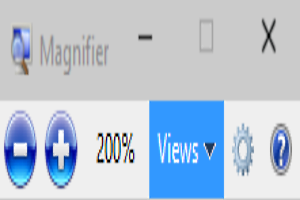
The tutorial details how to turn on magnifier in Windows 10. You can do so via the modern Settings app, and also use options like tracking, color inversion.
→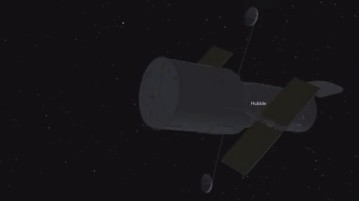
Here’s a list of 5 planetarium software for Windows 10 which you can use to explore the nigh sky and learn about the stars around us.
→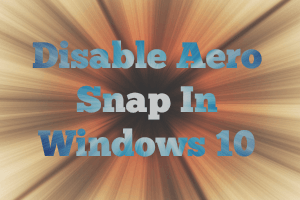
The tutorial explains how to disable Aero Snap in Windows 10. You can easily turn off Aero Snap (and associated features, like Snap Assist) via settings app
→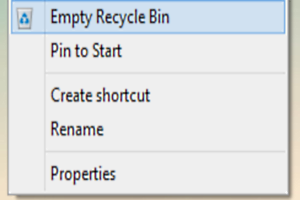
The tutorial details how to empty Recycle Bin from anywhere in Windows 10. You can do so by adding the Empty Recycle Bin option to the Quick Access Toolbar.
→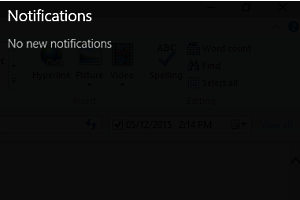
The tutorial explains how to dismiss individual notifications in Action Center in Windows 10. Apart from that, you can also dismiss them on a per-app basis.
→
The tutorial explains how to pin individual settings to start menu in Windows 10. You can use this option to save time while navigating to specific settings
→
This tutorial explains how to change desktop wallpaper automatically in Windows 10. You can use an auto advancing slideshow of favorite images as wallpapers
→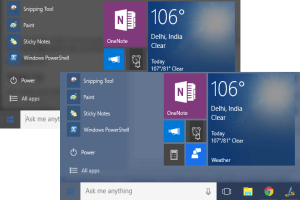
This blog-post details how to change start menu and taskbar color in Windows 10. You can easily choose from the forty plus colors available for selection.
→