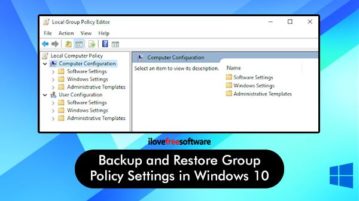
How to Backup, Restore Group Policy Settings in Windows 10
This article covers how to backup and restore Group Policy settings in Windows 10. You can execute backup and restore scripts to make it happen.
→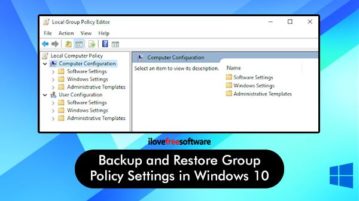
This article covers how to backup and restore Group Policy settings in Windows 10. You can execute backup and restore scripts to make it happen.
→
Here is how to permanently disable Windows 10 apps from running in the background. You can do this using Local Group Policy and Registry Editor.
→
This article covers 4 free animation apps for Windows 10 where you can convert your drawings into an animated video which can be saved to your computer.
→
This article covers 5 free Windows 10 hashtag generator apps for social media to get popular hashtags for Facebook, Twitter, Instagram, etc.
→
This article covers 10 free Word Search games for Windows 10 where you will get a grid with jumbled up letters and you have to find given words in it.
→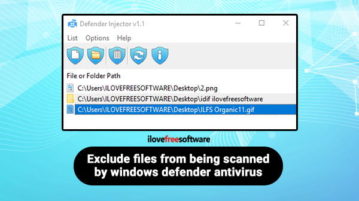
Defender Injector is a free software to exclude files and folders from being scanned by Windows Defender Antivirus. You can add multiple items at once.
→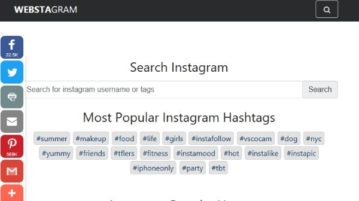
Webstagram is a free Windows 10 app which lets you search users on Instagram without an account. You can view Instagram profiles without signing in.
→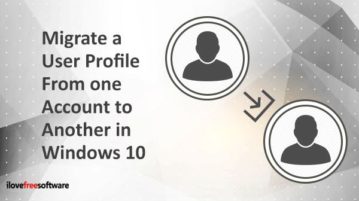
This article covers how to migrate a user profile from one account to another in Windows 10. This can be done with a simple software “User Profile Wizard”.
→
This article covers how to copy Start menu layout from one Windows 10 PC to another. You can take backup of Start menu tiles and restore them.
→
This article covers how to change default printer in Windows 10 from system tray. You can do this with a free software called “CurrentPrinter”.
→
This article covers how to permanently disable activity history in Windows 10. There are two options, Group Policy and Registry,Editor for doing this.
→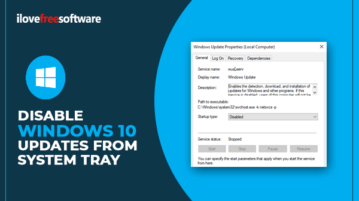
This article covers how to disable Windows 10 updates from system tray. It can be done with a simple tool called “KillUpdate”.
→
This article covers 5 free Windows 10 Color by Number Apps which are coloring apps which have numbers written on them and each number represents a color.
→
This tutorial covers how to set taskbar thumbnail delay time in Windows 10. You can increase or decrease the delay time using Registry Editor.
→