
4 Best Software To Securely Delete Files In Windows 10
This article details 4 best software to securely delete files in Windows 10. You can use these to delete files permanently so that they can’t be recovered.
→
This article details 4 best software to securely delete files in Windows 10. You can use these to delete files permanently so that they can’t be recovered.
→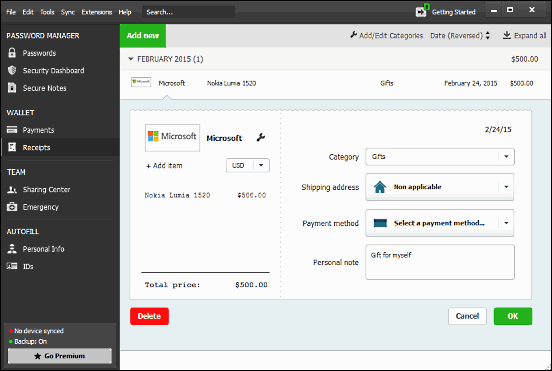
This article talks about 4 best password manager software for Windows 10. You can use them to manage and organize all your passwords & related credentials.
→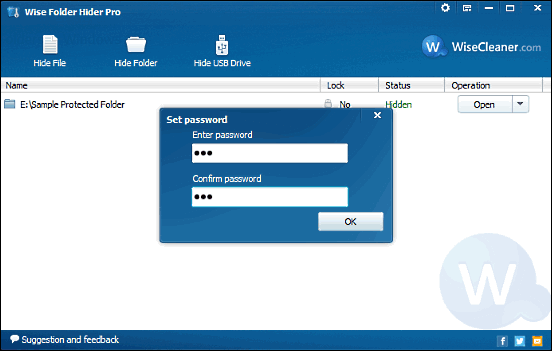
This article discusses 4 best free software to password protect folders in Windows 10. These can be used to password protect files and folders for security.
→
This article discusses 4 best file backup software for Windows 10. You can use these to securely backup either individual files & folders or entire system.
→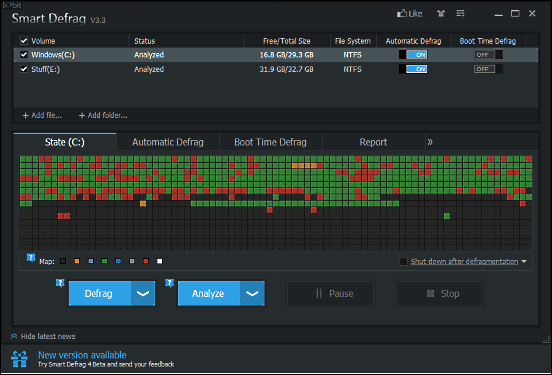
This article talks about 4 best disk defragmenter software for Windows 10. These disk defragmenter applications help in improving overall disk performance.
→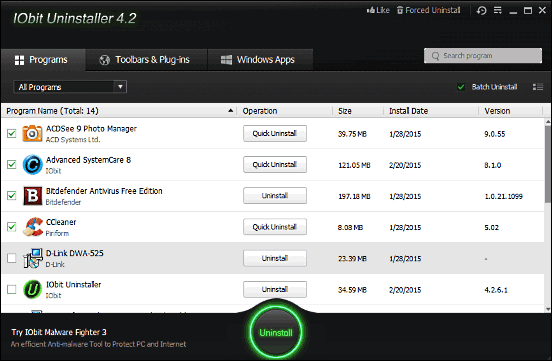
This article discusses 5 best batch uninstaller applications for Windows 10. These let you uninstall multiple programs, toolbars etc. at the same time.
→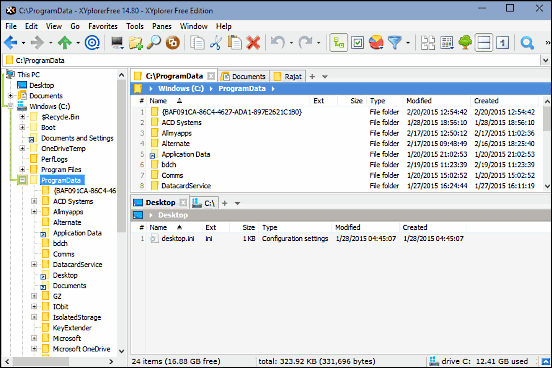
This article discusses 5 best file managers for Windows 10. Most of these file managers are portable, and let you manage & organize your files effectively.
→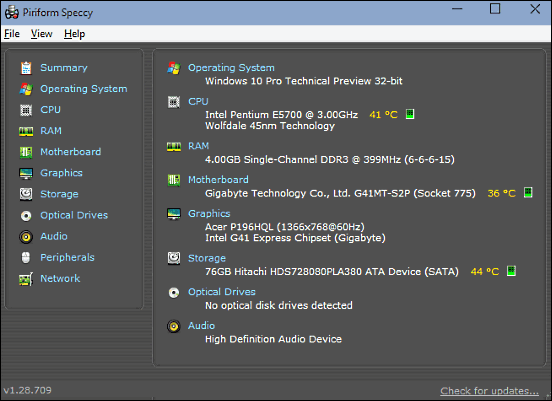
This article discusses 4 best system information software for Windows 10. These software utilities provide detailed info about your PC & its peripherals.
→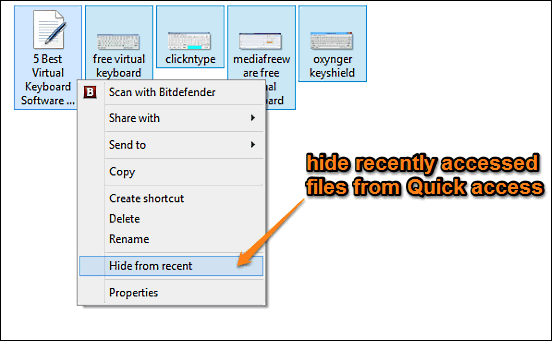
This tutorial explains how to hide some recently accessed files from Quick access in Windows 10. You can hide some or all recent files for more security.
→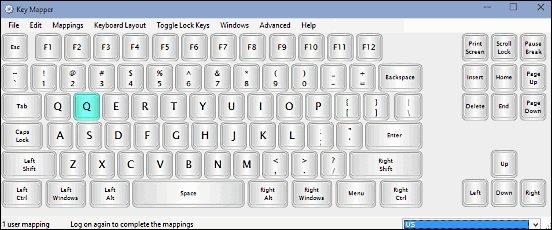
This article discusses 4 best keyboard mapping software for Windows 10. You can use these keyboard mapping applications to specify custom keyboard layouts.
→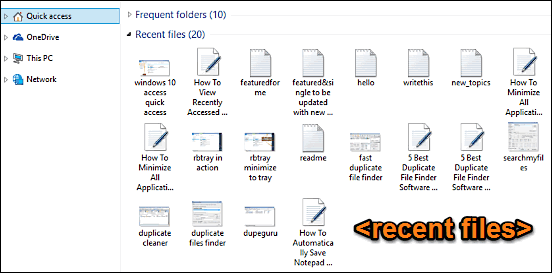
This tutorial describes how to view recently accessed files in Windows 10. You can view the list of most recently accessed files in the Quick access section
→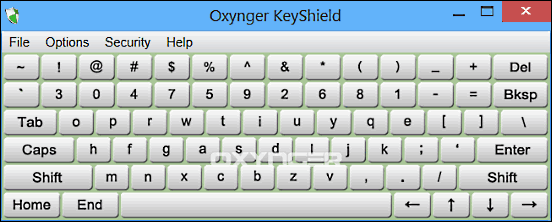
This article talks about 4 best virtual keyboard software for Windows 10. These virtual or on-screen keyboard software let you securely enter sensitive info
→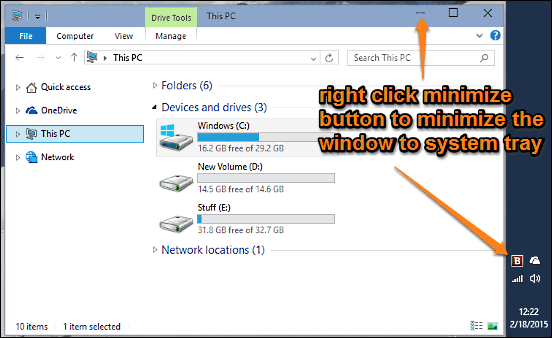
This tutorial explains how to minimize all applications to System Tray in Windows 10. Using RBTray, you can do this by right clicking the minimize button.
→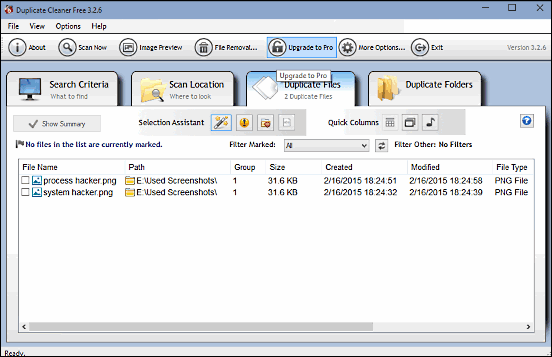
This article details 5 best duplicate file finder software for Windows 10. These software applications let you find & delete duplicates to regain disk space
→