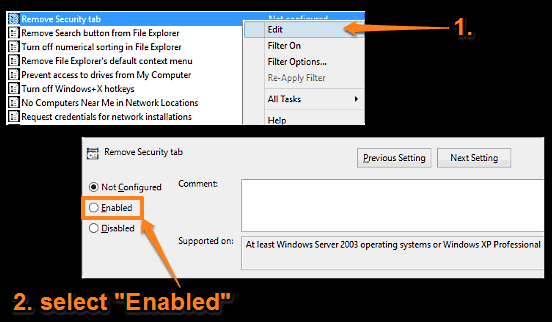
Remove Security Tab From Properties Dialog Box Of All Objects In Windows 10
This tutorial explains how to remove Security tab from properties dialog box of all objects in Windows 10. You can disable it to prevent unauthorized access
→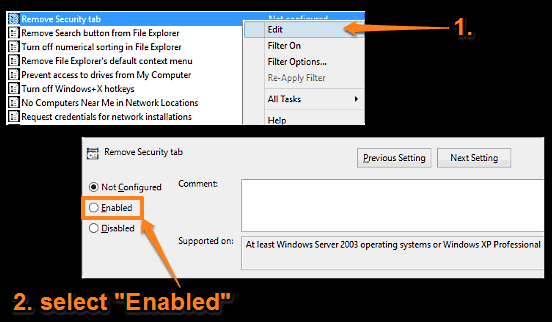
This tutorial explains how to remove Security tab from properties dialog box of all objects in Windows 10. You can disable it to prevent unauthorized access
→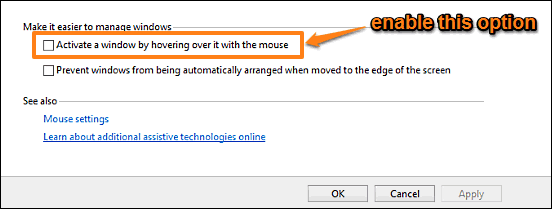
This tutorial describes how to activate a window by mouse hover in Windows 10. You can turn on the ability to do this in Windows’ accessibility features.
→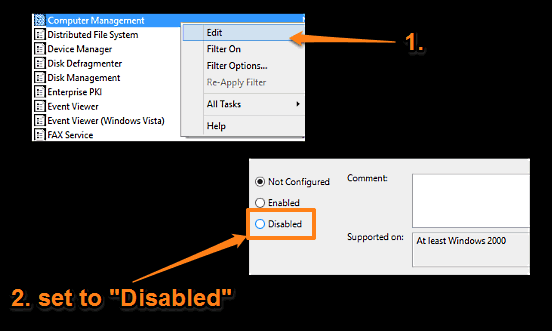
This tutorial details how to disable access to Computer Management Console in Windows 10. Doing this also prevents users from accessing its sub-modules.
→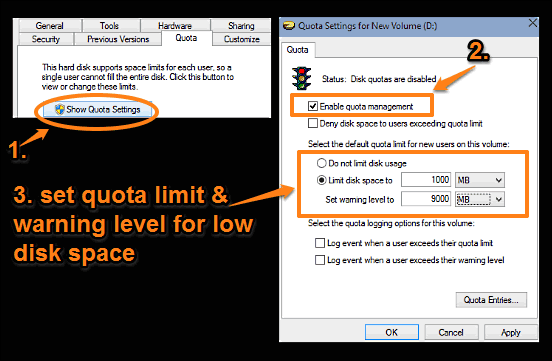
This tutorial details how to set disk space usage limit for users in Windows 10. You can specify maximum disk space allotment for individual disk partitions
→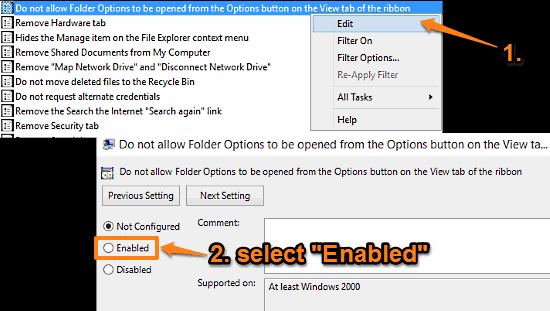
This tutorial details how to disable access to Folder Options in Windows 10. Doing this also removes the Folder Options item from the Windows Control Panel.
→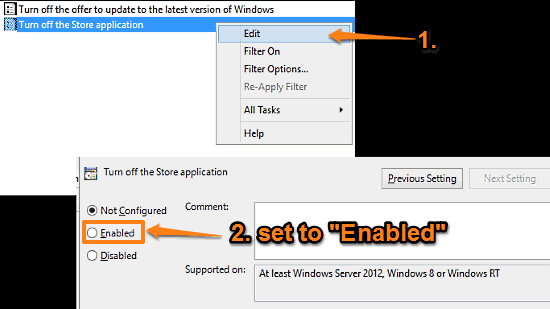
This tutorial describes how to disable installation of modern apps in Windows 10. You can prevent user access to the OS native Store app to achieve this.
→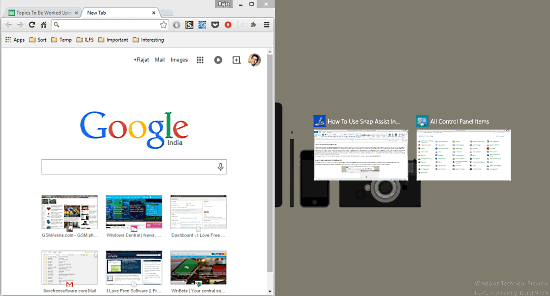
This tutorial explains how to use Snap Assist in Windows 10. You can use Snap Assist to snap multiple windows together. Up to four windows can be snapped.
→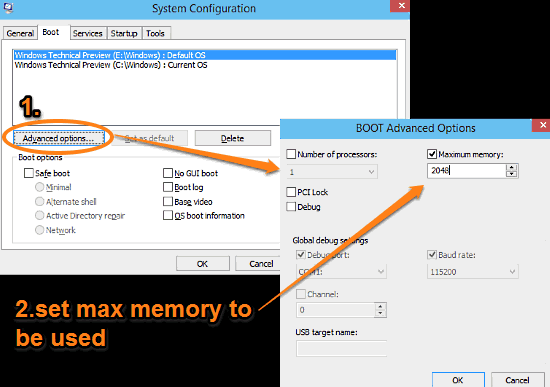
This tutorial details how to specify maximum physical memory to be used in Windows 10. This can come in really handy for low memory simulations & debugging.
→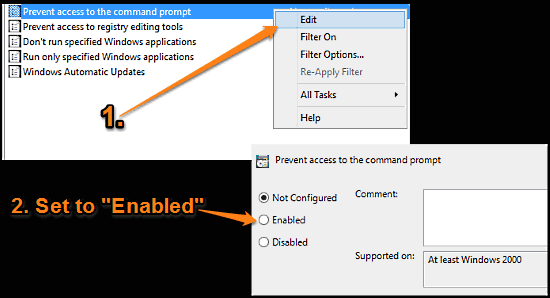
This tutorial details how to disable Command Prompt in Windows 10. You can prevent users from accessing Command Prompt via a Group Policy Editor setting.
→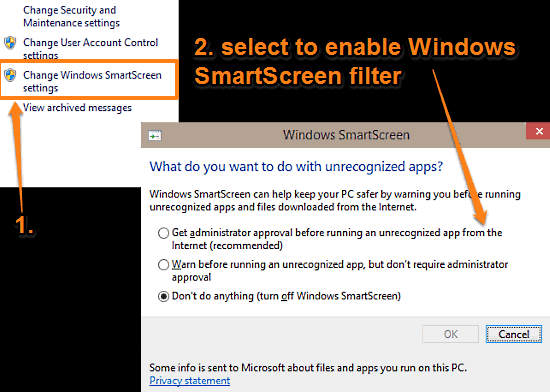
This tutorial details how to enable SmartScreen filter in Windows 10. The Windows SmartScreen filter checks URLs and apps you access against a blacklist.
→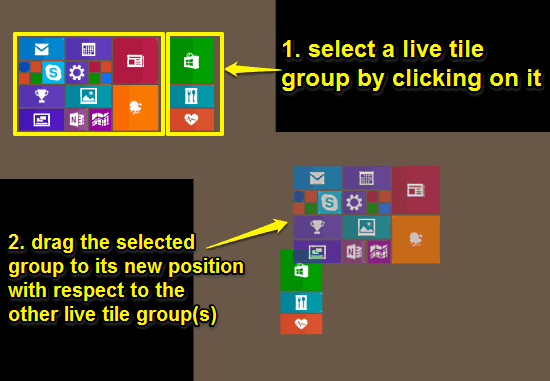
This tutorial describes how to rearrange Live Tile groups on Start Screen in Windows 10. You can change positions of these groups with respect to each other
→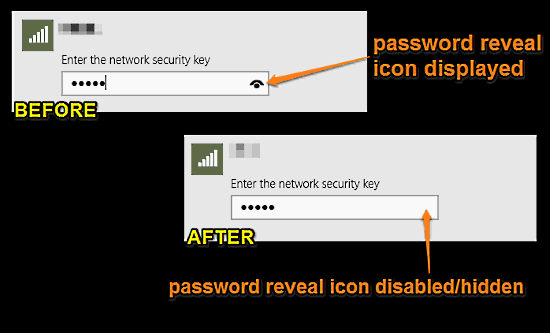
This tutorial details how to hide the show password button from password fields in Windows 10. This disables the password reveal icon from password fields.
→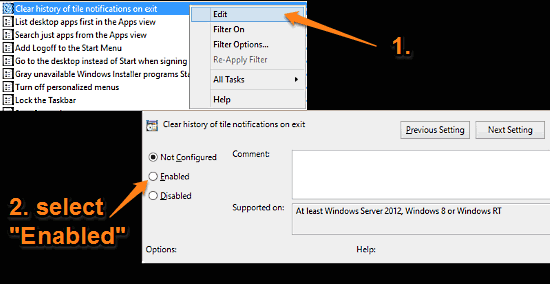
This tutorial details how to clear live tile notifications history on logoff in windows 10. This can help in getting rid of stale & cached notifications.
→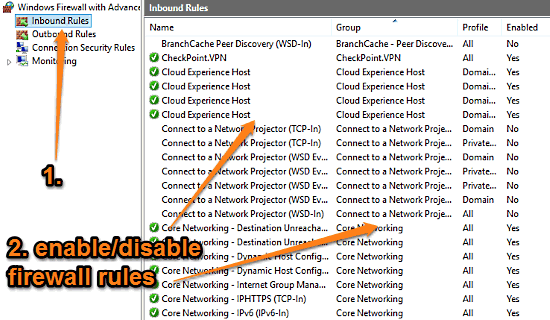
This tutorial details how to enable or disable Windows Firewall rules in Windows 10. You can selectively enable or disable both inbound & outbound rules.
→