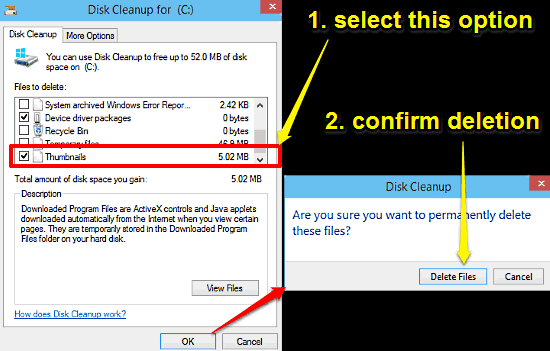
How To Delete And Reset Thumbnail Cache In Windows 10?
This tutorial details how to delete and reset thumbnail cache in Windows 10. You can clear & reset thumbnail cache to fix incorrectly displayed thumbnails.
→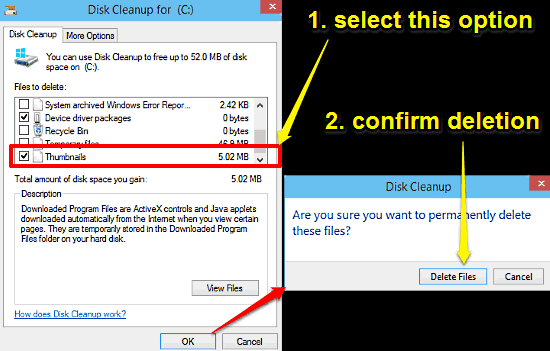
This tutorial details how to delete and reset thumbnail cache in Windows 10. You can clear & reset thumbnail cache to fix incorrectly displayed thumbnails.
→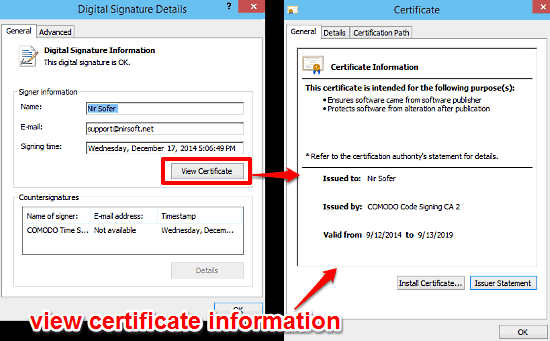
This tutorial details how to view the digital signatures of executable files in Windows 10. You can also view security certificates included for validation.
→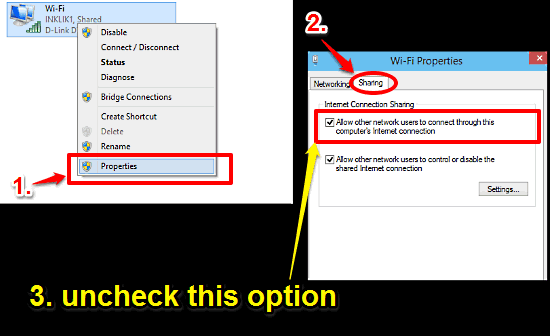
This tutorial details how to disable Internet Connection Sharing in Windows 10. You can easily turn off Internet Connection Sharing for increased security.
→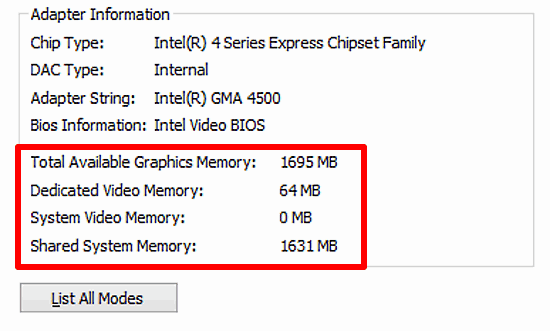
This tutorial details how to check the graphics memory in Windows 10. You can check overall graphics memory, and its breakup into shared & discrete memory.
→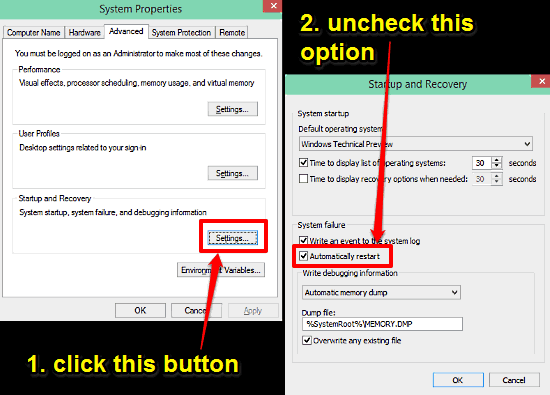
This tutorial details how to disable automatic restart on system failure in Windows 10. You can disable reboot on system crash for better troubleshooting.
→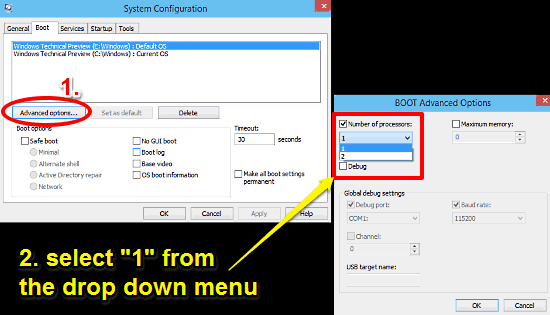
This tutorial describes how to have only one processor core active at startup in Windows 10. You can use the System Configuration to enable this setting.
→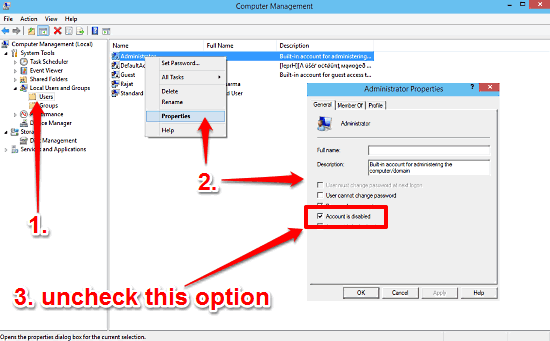
This tutorial details how to enable the built-in Administrator account in Windows 10. You can use this account for installing programs, managing system etc.
→
This tutorial details how to create a password reset disk in Windows 10 and how to use Password reset disk to reset password in Windows 10.
→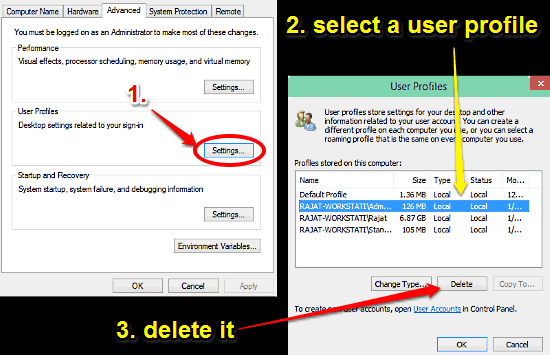
This tutorial details how to delete user profiles in Windows 10. You can delete the corrupted user profiles to remove left over junk files and fix errors.
→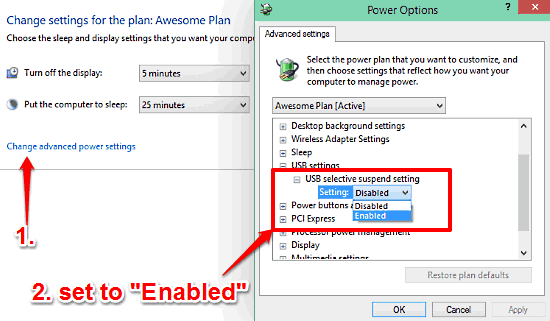
This tutorial details how to enable USB selective suspend in Windows 10. It suspends some USB ports without affecting others, thus helping in saving power.
→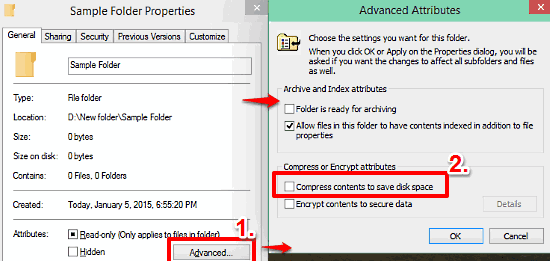
This tutorial describes how to use file and folder compression in Windows 10. You can use the native NTFS compression on files, folders, & even whole disks.
→
This tutorial explains how to configure user permissions for files and folders in Windows 10. This can prevent any unauthorized access to files and folders.
→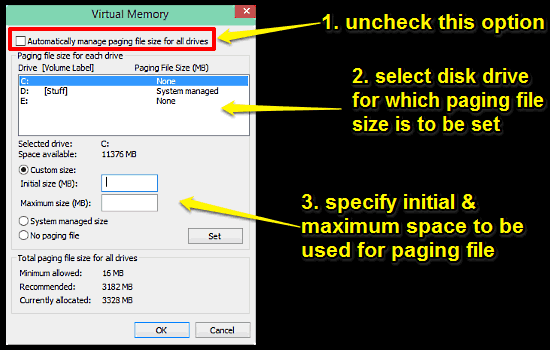
This tutorial explains how to manage paging file size for disk drives in Windows 10. You can specify custom paging file size, to be used as RAM by the OS,
→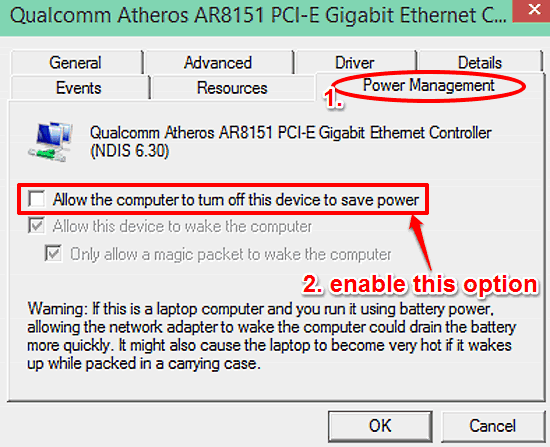
This tutorial details how to configure the computer to automatically turn off some devices to save power in Windows 10. This is available for some devices.
→