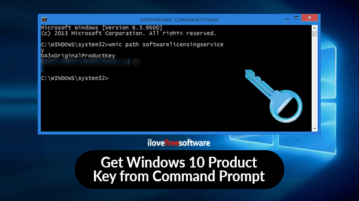
How To Find Windows 10 Product Key using Command Prompt?
This tutorial covers how to find Windows 10 product key using Command Prompt. You can execute a simple command and the product key will be visible to you.
→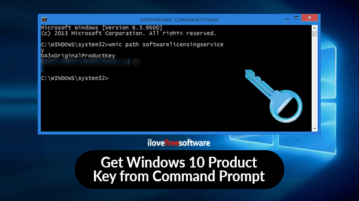
This tutorial covers how to find Windows 10 product key using Command Prompt. You can execute a simple command and the product key will be visible to you.
→
Here is how to set default tab in Windows 10 task manager. You can set Startup, Processes, Users, or some other tab as default tab in task manager.
→
This article covers 5 free Windows 10 Manga reader apps. These apps are free to download and let you read Manga comics easily. Check them out.
→
Here is how to view large preview of taskbar items in Windows 10. You can use Registry Editor and set value to see large preview of taskbar items.
→
This article covers 4 free Windows 10 Pokemon information apps to know about their strengths, abilities, stats, types, etc. Check them out.
→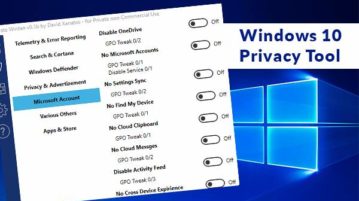
Here is a free Windows 10 privacy tool to disable telemetry, cloud clipboard, OneDrive, error reporting, diagnostics, use built-in Firewall, etc.
→
This article covers 6 free Windows 10 Morse code generator apps which can generate Morse code from text and text from Morse code. Check them out.
→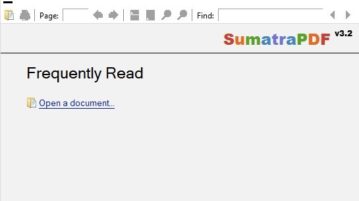
This article covers a free DjVu reader Windows 10 app called Sumatra PDF which helps in viewing files of this format. Check it out.
→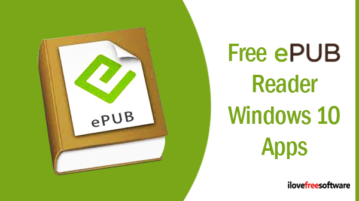
This article covers 5 free ePub Reader Windows 10 apps which let you read this file format maintaining its formatting. Check these apps out.
→
This tutorial covers how to enable Windows 10 Sandbox to run applications in isolation. You can run some program/app without affecting the entire PC.
→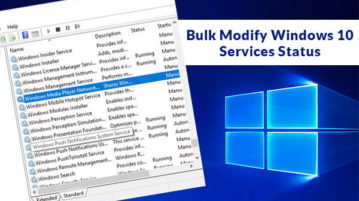
This tutorial covers how to bulk change Windows 10 services configuration with a script. You can do this with the help of BlackViperScript.
→
This article covers 5 free Chess app for Windows 10 which can be played with a friend or you can play against the computer. Check them out.
→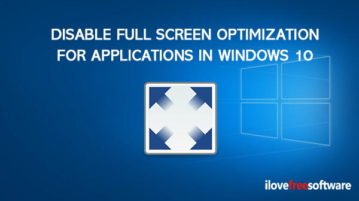
This tutorial covers how to disable full screen optimization for applications and games in Windows 10. It can be done using two simple options.
→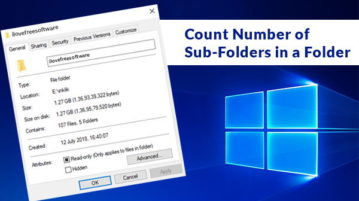
This tutorial covers how to count number of sub foldes in a folder in Windows 10. You can do this with native feature or some free software.
→