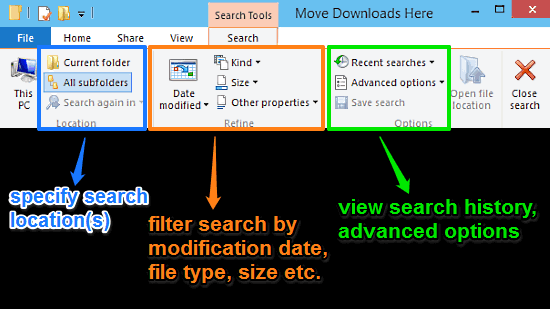
The Built-in Windows 10 Search: All That You Need To Know!
This tutorial explains everything about the built-in Windows 10 search functionality. You can use options on Search tab of Ribbon Menu for advanced searches
→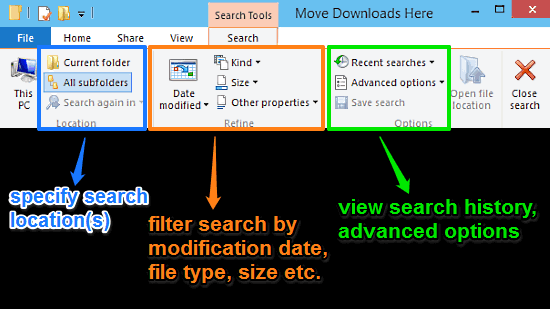
This tutorial explains everything about the built-in Windows 10 search functionality. You can use options on Search tab of Ribbon Menu for advanced searches
→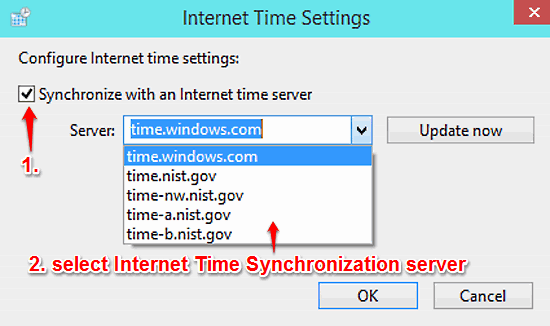
This tutorial details how to synchronize Computer time with Internet Time Servers in Windows 10. You can choose from a number of synchronization servers.
→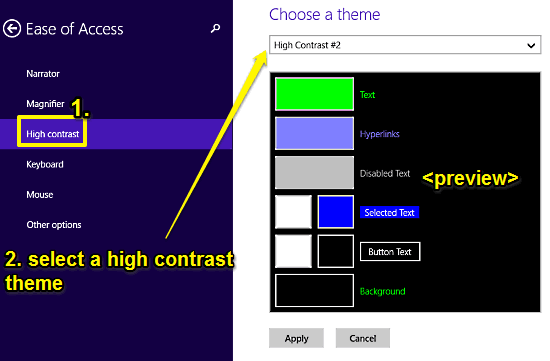
This tutorial details how to use High Contrast themes in Windows 10. All these themes feature bright contrasting colors to help physically challenged users.
→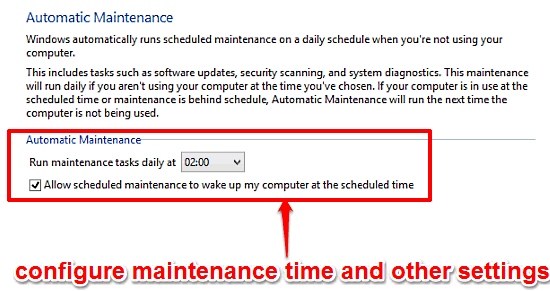
This tutorial describes how to schedule Automatic System Maintenance in Windows 10. It automatically runs diagnostic and maintenance tasks on the computer.
→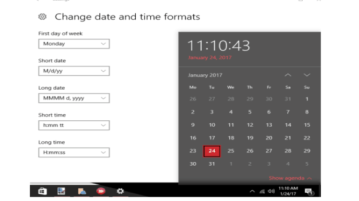
Here is how to change Date and Time display format for system tray clock and calendar in Windows 10. Change formats for short/long date and short/long time.
→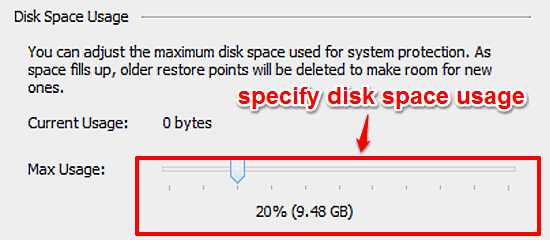
This tutorial explains how to specify disk space to be used for System Restore in Windows 10. You can specify the disk space utilization for each partition.
→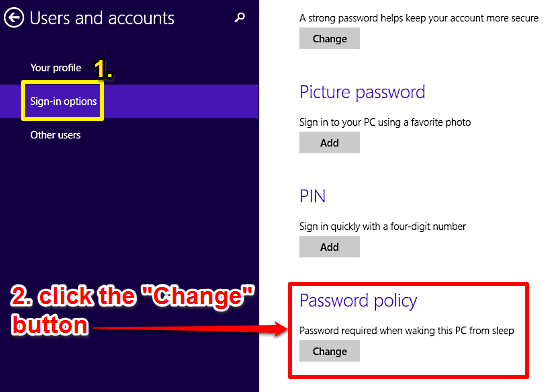
This tutorial explains how to disable password requirement for waking up PC in Windows 10. This can be especially useful for PCs with only a single user.
→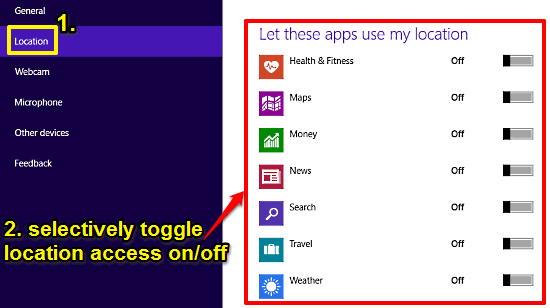
This tutorial explains how to selectively manage location access for modern apps in Windows 10. You can enable or disable location access on per app basis.
→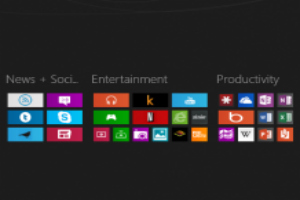
This tutorial details how to name Live Tile groups on Start Menu in Windows 10. You can easily assign names to Live Tile groups to manage them even better.
→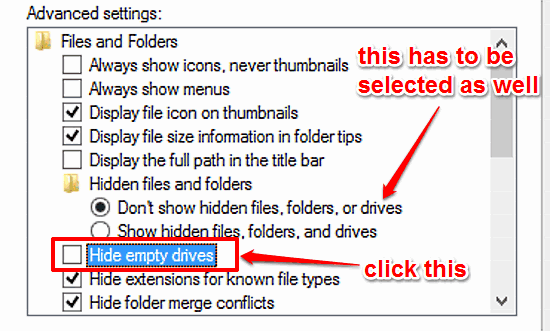
This tutorial explains how to hide empty removable disk drives in Windows 10. With this option enabled, removable disk drives that are unused don’t show up.
→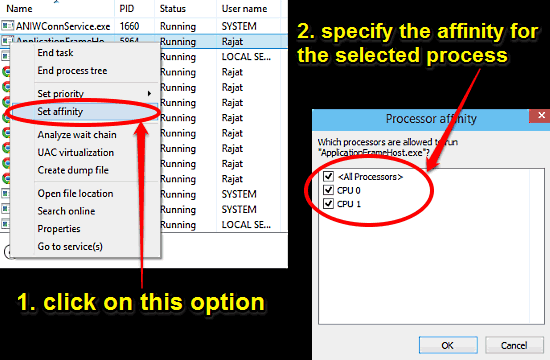
This tutorial explains how to specify the processor cores on which a program can run in Windows 10. You can change the processor affinity via Task manager.
→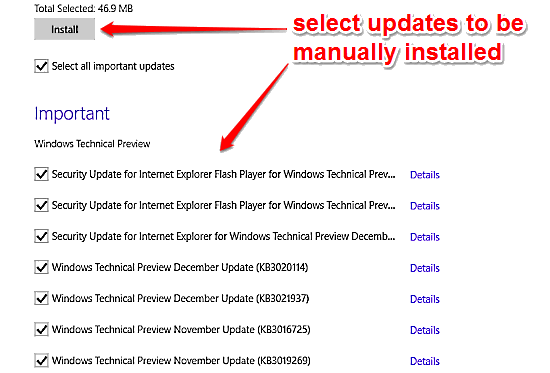
This tutorial details how to view and manually install Operating System updates in Windows 10. You can selectively choose which updates will be installed.
→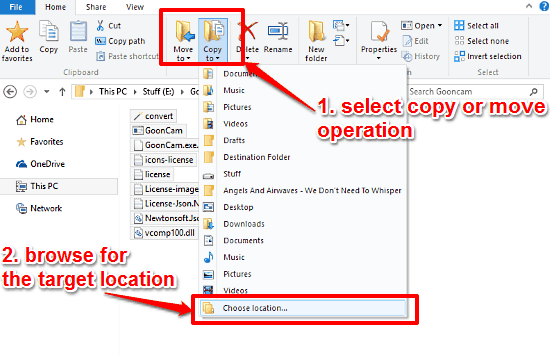
This tutorial describes how to quickly copy or move files and folders to any location in Windows 10. You don’t even need to navigate to the target location.
→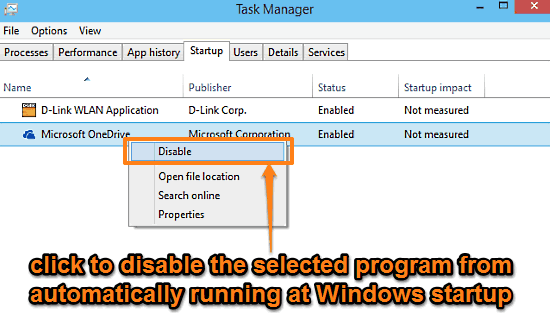
This tutorial describes how to disable startup programs in Windows 10. You can disable startup programs from the Windows task manager to improve performance
→