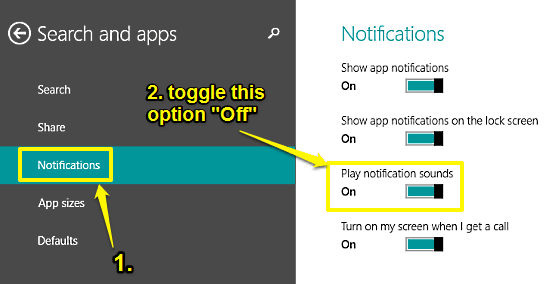
How To Turn Off Notification Sounds In Windows 10?
This tutorial details how to turn off notification sounds in Windows 10. You can turn off audible sounds accompanying the real-time desktop notifications.
→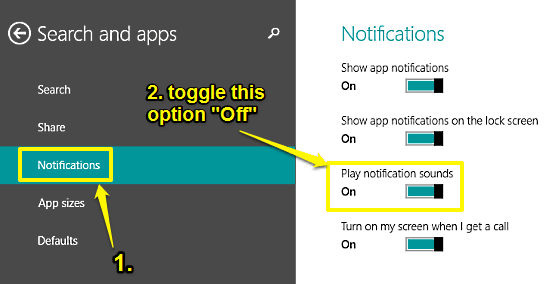
This tutorial details how to turn off notification sounds in Windows 10. You can turn off audible sounds accompanying the real-time desktop notifications.
→This tutorial describes how to change icon of any folder in Windows 10. You can set a custom icon for any folder to make it visually distinct from others.
→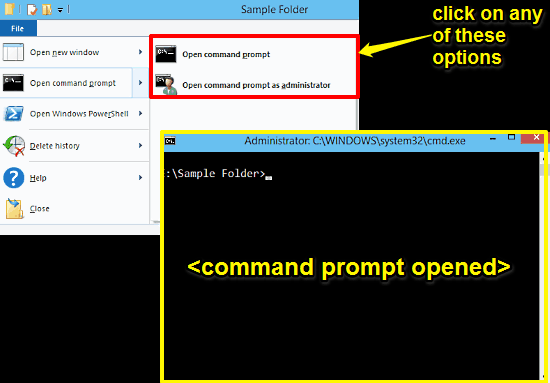
This tutorial details how to open Command Prompt from any folder in Windows 10. You can open Command Prompt with both standard and administrator privileges.
→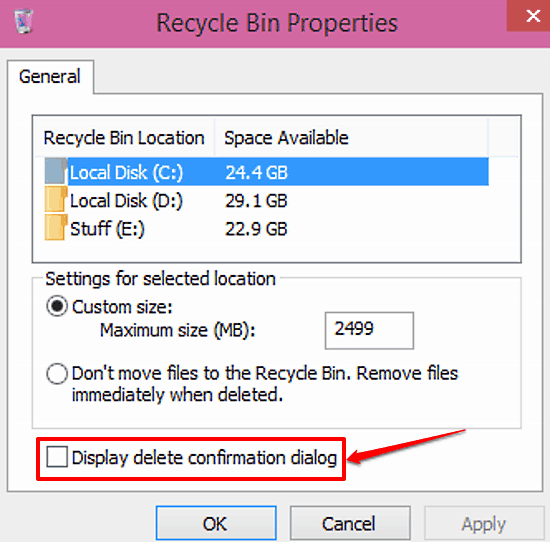
This tutorial details how to display confirmation prompt when moving files to Recycle Bin in Windows 10. This prevents files from being deleted by mistake.
→This tutorial details how to disable individual system icons in Notification Area in Windows 10. Almost all icons like network, volume etc. can be disabled.
→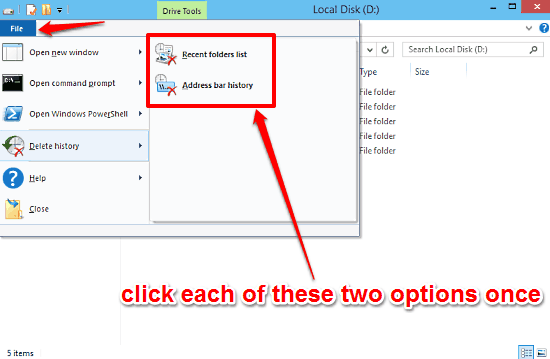
This tutorial details how to clear Windows Explorer browsing history in Windows 10. You can delete address bar history as well as list of recent folders.
→This tutorial details how to show all icons and notifications in System Tray in Windows 10. This way, notification icons are not collected in a pop-up box.
→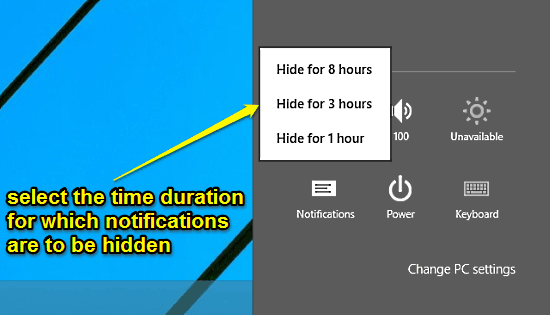
This tutorial explains how to hide notifications temporarily in Windows 10. The notifications can be hidden for a duration of 1 hour, 3 hours or 8 hours.
→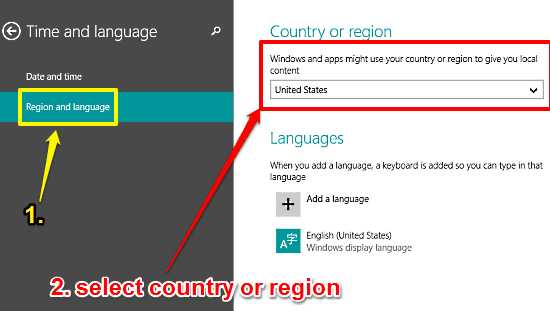
This tutorial details how to change country or region in Windows 10. You can conveniently change the country or region settings to access localized content.
→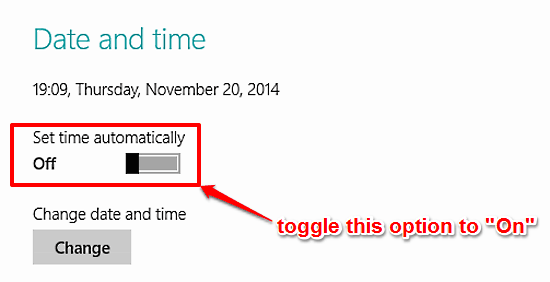
This tutorial details how to set system time automatically in Windows 10. This includes synchronizing system time regularly with Internet time servers.
→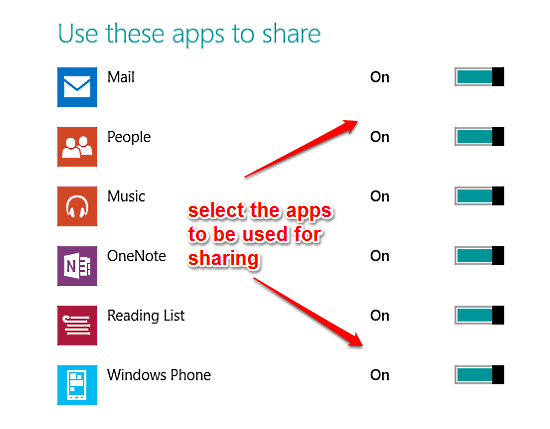
This tutorial details how to choose apps that can be used for sharing in Windows 10. You can enable sharing privileges for modern apps on a per app basis.
→
This tutorial describes how to turn off app notifications entirely in Windows 10. You can use this option to turn off all notifications from all the apps.
→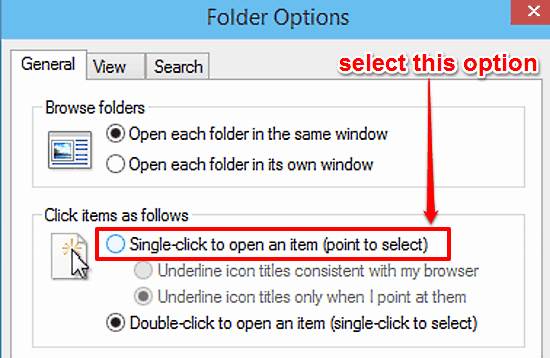
This tutorial details how to open files and folders with a single mouse click in Windows 10. With this, you need to point cursor over an item to select it.
→
This tutorial details how to disable device software downloads over metered connections in Windows 10. This lets you control system’s data usage even more.
→